|
Subcon Construction Contracts - refers to contracts awarded by the company to its subcontractors. These contracts can be linked with the client contracts and recorded as Direct Cost.or CIP Labor.
Step-by-step instructions:
1. Open Cenral Menu. Your Central Menu maybe different from the screenshot below as each user can have different menu and access rights.
2. Select System->Contractuion Contract Management. This master file is also accessible from other systems. An update here will also reflected on the other systems.
3. Double-click Master Files -> Subcon Construction Contracts. You will be redirected to Subcon Construction Contracts tab window.
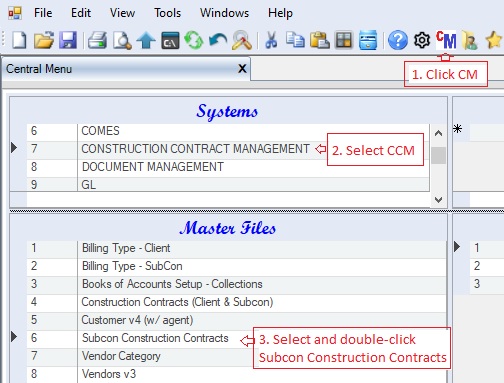
4. Add contracts awarded by to the subcontractors. Fill-up CustomerContractNo, if any, to link the two contracts.
5. Click Save. You can update these files whenever a new contract is awarded
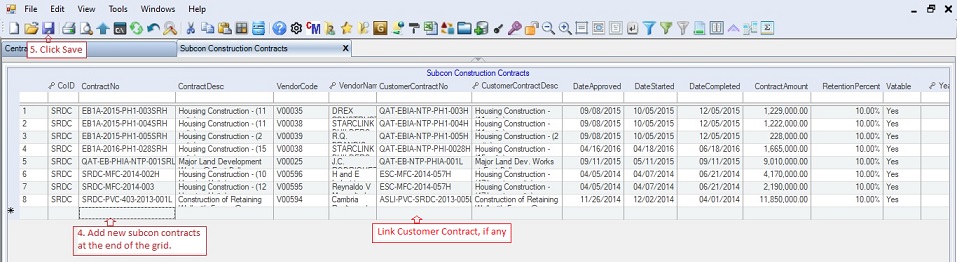
Data Definition for Subcon Construction Contracts:
Database Table Name: cm_SubConContract
Primary Key: ContractNo
|
Column Name
|
Sample Value
|
Description
|
|
CoID
|
T10
|
The Company ID that the user is currently log-in
|
|
ContractNo
|
ABC-001
|
Alphanumeric
|
|
ContractDesc
|
Construction of 13 housing units
|
Alphanumeric with maximum length of 30 characters
|
|
VendorCode
|
V00001
|
Vendor code of the subcontractor. Select from the dropdown list. If not yet encoded, open the vendor master file and add the new subcontractor.
|
|
VendorName
|
DEF Builders
|
Name of the subcontractor
|
|
CustomerContractNo
|
TC-001
|
Choose one from the Contract lookup table with the customer, if any, where the subcon contract will be linked or charged.
|
|
CustomerContratDesc
|
Construction of 50 housing units at...
|
Description of the customer contract.
|
|
DateApproved
|
01/20/2020
|
Date the contract was approved
|
|
DateStarted
|
01/31/2020
|
Date the contract started
|
|
DateCompleted
|
|
Date when the contract is completion
|
|
ContractAmount
|
400000
|
Total contract amount including vat if any
|
|
RetentionPercent
|
10%
|
Construction contracts are usually subject to 10% retention
|
|
Vatable
|
Y
|
Select Yes if the contract is vatable
|
|
MaterialCost
|
|
Optional only. Estimated material cost.
|
|
LaborCost
|
|
Optional only. Estimated labor cost. This usually refers to contracts awarded to subcontractors.
|
|
OverheadCost
|
|
Optional only. Estimated overhead cost.
|
|
Status
|
A
|
A=Active; I=InActive. You can mark inactive vendor category to remove them from the lookup table.
|
|
Createdby, DateCreated, Modifiedby, DateModified
|
|
These columns are called audit trails. Their values are auto-generated. One who created or modified the app. It is assumed that the current user is the one who created or modified the record.
|
|