|
Just as the ColumnHeaders property controls the display of column captions, the ColumnFooters property controls the display of the column footer row. Column footers, which are similar in appearance to column headers, are always displayed at the bottom of the grid, even if it is under populated.
If you click the footer for column with numeric field, a sum of the values will be displayed in the footer and the sum will be automatically copied in the clipboard for copy/paste purposes.
Below example shows a column footer at the bottom of the grid. When a mouse is clicked at footer on NetAmount column, a sum is automatically placed at the footer and copied on the clipboard and then the value is pasted on the discount column.


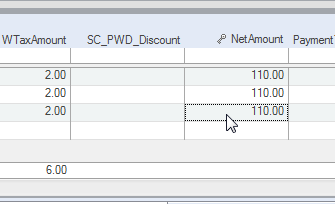
|