|
If the AllowRowSizing property is set to either RowSizingEnum.AllRows or RowSizingEnum.IndividualRows, the user can change the row height at run time. When the user points to a row divider in the record selector column, the pointer changes to a vertical double arrow that the user can drag to adjust the height of all rows.
Dragging the pointer upward makes the rows smaller; dragging it downward makes the rows larger. If the property is set to AllRows, then all rows in the grid will be resized to the same height; it is not possible to resize individual rows. If the property is set to IndividualRows, then each row can be sized independently.
In addition, if the grid does not display the record selector column (that is, the RecordSelectors property is False), users cannot interactively change the row height.
The RowHeight property of the grid will be adjusted when the user completes the resize operation.


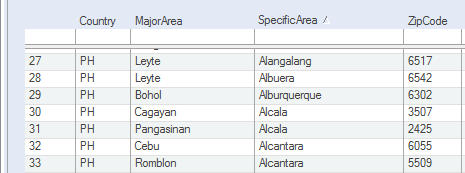
|