|
This master file refers to the rounding off policy of the company when computing overtime. The system is shipped with a rounding the OT to .25, .50 and .75 when computing overtime. You may update this file based on your company policy. Ex: Time-Out: 8:35pm, the system will treat this as 8:30pm only when computing overtime. If you don't use rounding off, just delete the records from this master file.
Step-by-step instructions:
1. Open Cenral Menu. Your Central Menu maybe different from the screenshot below as each user can have different menu and access rights.
2. Select Systems ->Attendance Monitoring System
3. Double-click Master Files -> Payroll Custom Rounding Off. You will be redirected to Rounding off tab window.
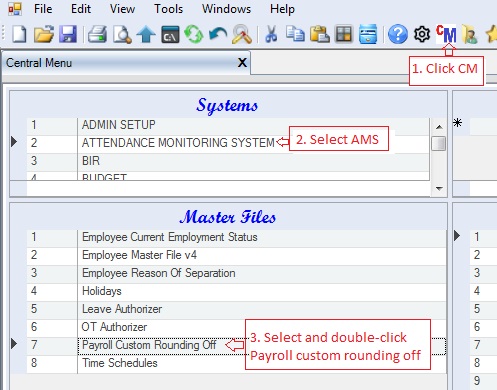
4. Update or add new Employee, if necessary. See data definition below for detaisl.
5. Click Save to persist changes made to the database.
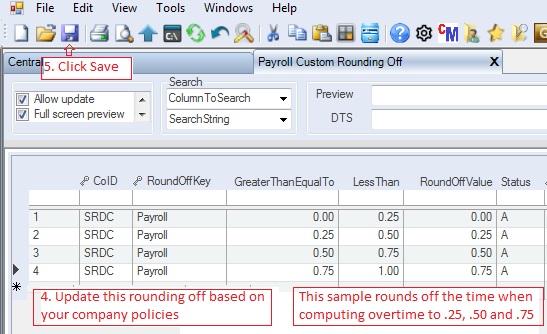
Data Definition for OT Rounding Off Master File
Database Table Name: mf_CustomRoundOff
Primary Key: CoID + RoundOffKey + GreaterThanEqualTo
|
Column Name
|
Sample Value
|
Description
|
|
CoID
|
SRDC
|
Automatically filed based on the current login company.
|
|
RoundOffKey
|
Payroll
|
Key to filter the value. This one is intended for Payroll OT rounding off computing
|
|
GreaterThanEqualTo
|
|
Value to compare if it is greater than
|
|
LessThan
|
|
Value to compate if it is less than
|
|
RoundOffValue
|
|
The computed round off value
|
|
Status
|
A
|
A=Active; I=InActive.
|
|
Createdby, DateCreated, Modifiedby, DateModified
|
|
These columns are called audit trails. Their values are auto-generated. One who created or modified the app. It is assumed that the current user is the one who created or modified the record.
|
:
|