|
To facilitate eSubmssion of dat file, a special interface is added for eSubmission via command line interface. Your email service provider must allow sendng of email thru an external application.
Step-by-step instructions:
1. Open the module where you generated the dat file. Ex: QAP or Relief module and select the company. This is only optional but it is recommended so that the TIN, Name, Email Add will be automatically copied into the body of the email.
2. Select and double-click Command -> eSubmission
3. Enter email add and password.
4. Click Attachment button to attach the dat files. A pop-up window will appear, click Browse and locate the dat files to be attached. Click Ok when done.
5. Update the email body. If you follow step #1, the email body will be automatically updated. For eFPS user, you must fill-up the FILING REFERENCE NUMBER. Email2 and Email3 are optional.
6.Click Send
7. A message will appear whether the message is sent or not.
Your email provider must allow sending of email using external app. Otherwise, an error message saying the the email is not sent.
8. Click Close when done.
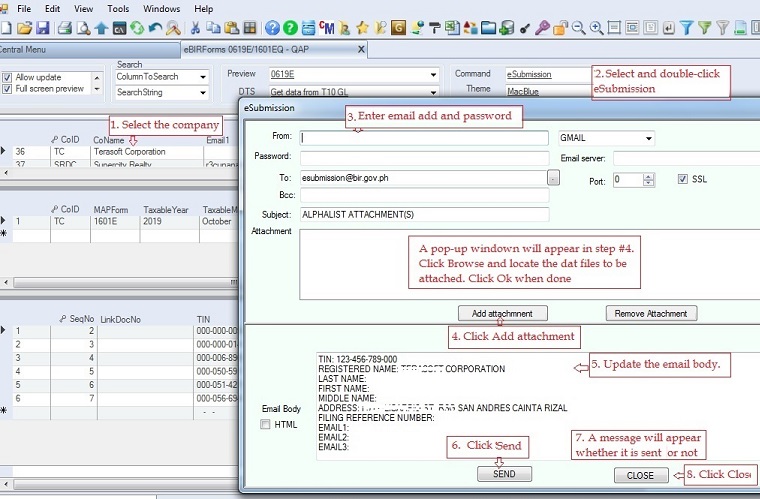
|