|
The system is shipped with the list of all RDOs together with their email addressess. You can update the file as needed.
Step-by-step instructions:
1. Click Cemtral Menu.
2. Select Systems -> BIR
3. Double-click Master Files ->Revenue District Office. You will be redirected to RDO tab window.
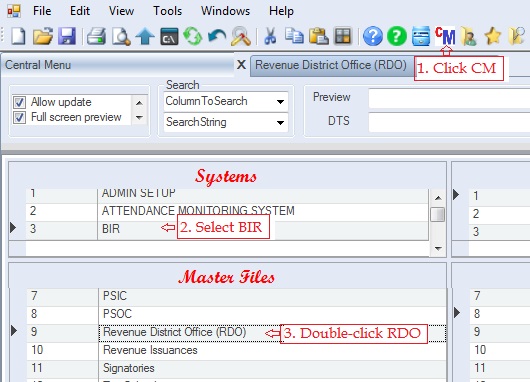
4. Update the list
5. Click Save when done.
|