|
This module contains all the revenue issuances, RR, RMC and RMO, from January 1, 1998 to present or last updated. Each revenue issuance contains a link on the BIR website for easy retrieval of the pdf file. Searching of related issuances is also facilitated using the filter bar.
Step-by-step instructions:
1. Click Cemtral Menu.
2. Select Systems -> BIR
3. Double-click Master File -> Revenue Issuances. You will be redirected to Revenue Issuances tab window.
4. Enter period covered. This will limit the revenue issuances to be retrieved. If you wish to revied all, enter 01/01/1998 to present.
5. Click Ok. The issuances based on the period covered will now be retrieved.
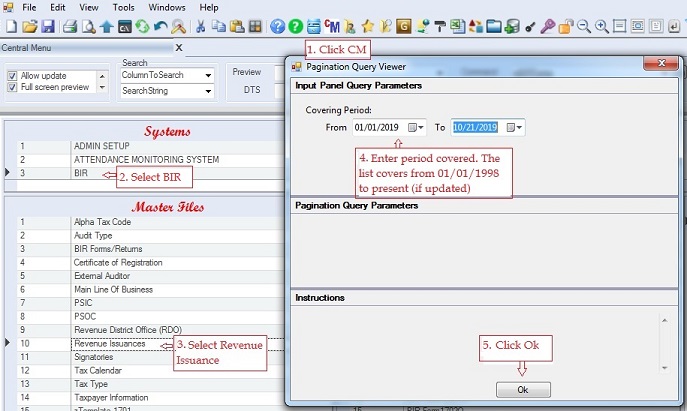
6. Enter filter text to faciliate searching. You can use % to search all records with the search value. In this sample all records with VAT will be filtered.
7.a Goto the cell URL that you want to view.
7.b To view the annex, you can go to the Annex table and goto the AttachmentURL cell column that you want to view
8. Click Open button to view the URL. The pdf file will be viewed using your default browser. You must be connected to the internet to view the url. If the pdf files are downloaded locally, they can be viewed also, just register the folder where the files are saved.
Feel free to update the list as new issuances is posted by BIR on their website.
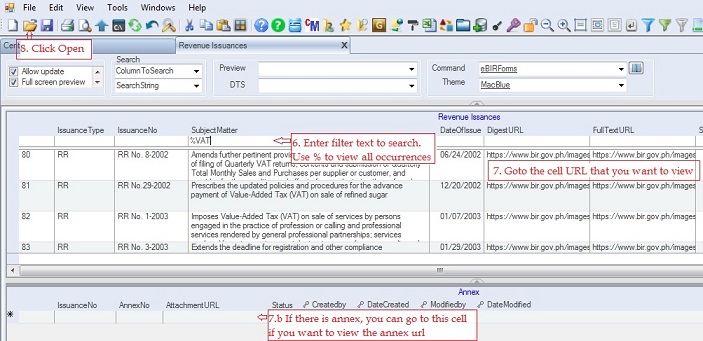
|