|
|
The Column Formula or Expression is used to calculate a value from other columns. This serves like a formula. The values of the column formula are not persisted to the database.
In this sample, we will examine the column expression to Project Cost Estimate where the CostEstimate and GrossProfit columns are expressions only and their values are automatically computed.
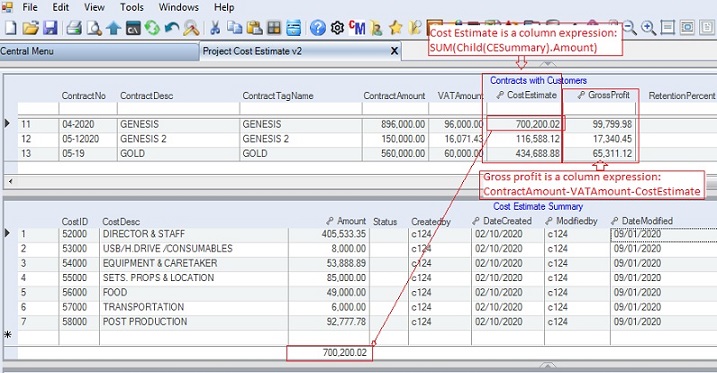
Step-by-step instructions:
1. Open App Gallery
2. Goto the grid called TableGroup and look for the app named Project Cost Estimate v2
3. Goto TableCollections and select table Contract where you want to add the column hyperlink.
4. Click Column Expression tab
5. Under the Column Formula data grid, add the column expressions. The system uses ADO.net for column expressions.
6. Click Save.
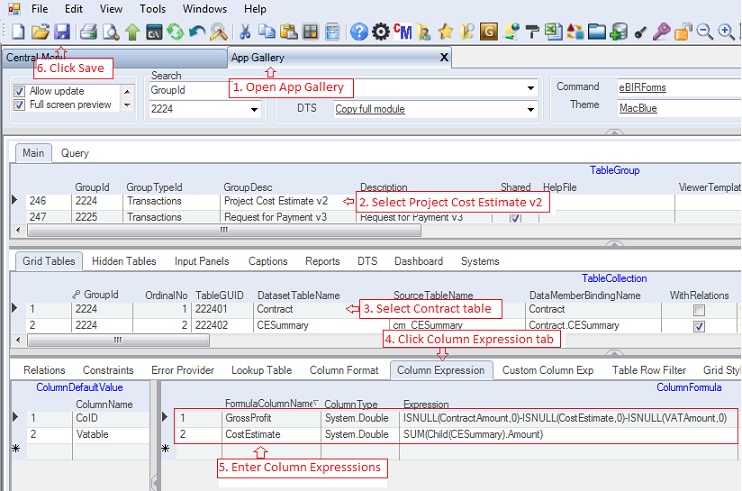
Data Definition for Column Expression
|
Column Name
|
Sample Value
|
Description
|
|
FormulaColumnName
|
CostEstimate
|
The column where the formula expression will be applied. If not included in the select statement, an unbound column will be created
|
|
ColumnType
|
System.Double
|
Type of the column as follows:
1. System.Double
2. System.String
3. System.Decimal
4. System.DateTime
|
|
Expression
|
SUM(Child(CESummary).Amount)
|
The column formula expression using ado.net syntax. Google ADO.Net data column expression for more details.
|
|
RunningBalance
AddColumnNames
|
|
Column names, separated by commas, to be added in computing running balance.
|
|
RunningBalance
DeductColumnNames
|
|
Column names, separated by commas, to be deducted in computing running balance
|
|
UnboundColumnIndex
|
|
The column position of a newly created unbound column
|
|
Status
|
A
|
A=Active; I=InActive
|
|
Createdby, DateCreated, Modifiedby, DateModified
|
|
These columns are called audit trails. Their values are auto-generated. One who created or modified the app. It is assumed that the current user is the one who created or modified the record.
|
|
TableGuid
|
|
Part of primary key and also a child key of the parent table, TableCollection
|
|
SeqNo
|
|
Park of primay key and use also in sorting of records
|
|
|