|
DTS allows you to transfer data stored from the database into one or more destinations. There are two types of services:
1. Import Service - is used to retrieve data from the database and load them into the data grid.. This is useful for the ff requirements:
•Retrieve data for viewing before printing the report. Ex; Generate TB for viewing before generating the FS
•Import data from one app to another app. Example: Import VAT entries from GL System into the eBIRForms 2550M/Q app.
2. Export Service - is used to export data from the database into an external file. It is usually used in generating csv, dat or xml files needed by other applications.
•Example: Generate DAT file for SLSP
The DTS interface is a combobox with a caption DTS just beneath the Preview combobox (see image below). The user may select from the dropdown list and double-clicking the mouse will execute the selected dts.
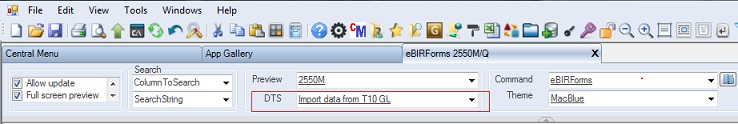
|