|
The system uses SQL server that has a very comprehensive auditing features. It already provides the tools and processes that you need to enable, store, and view audits on various server and database objects. The database administrator is usually the person in charge in setting the company audit trail requirements.
Nonetheless, the system has its own audit trail feature to keep track the changes made to a data table.
In this sample, we will examine the audit trail set for Jounal Entry V20. This will keep track the changes made to all the journal entries and save them to a separate table named gl_BookJEAuditTrail.
Step-by-step instructions:
1. Open App Gallery
2. Goto the grid called TableGroup and look for the app named Journal Entry V20.
3. Select BookJE table to keep track of the changes made for every journal entries.
4. Enter the Select Statement by including all the columns that you want to keep track the changes.
5. Enter the Command Text where the changes will be saved into the table. It is recommended to use the same table name with suffix AuditTrail to easily determine that the table is an audit trail for that table. Ex: gl_BookJEAuditTrail for the gl_BookJE as seen in the sample below.
6. Click Save.
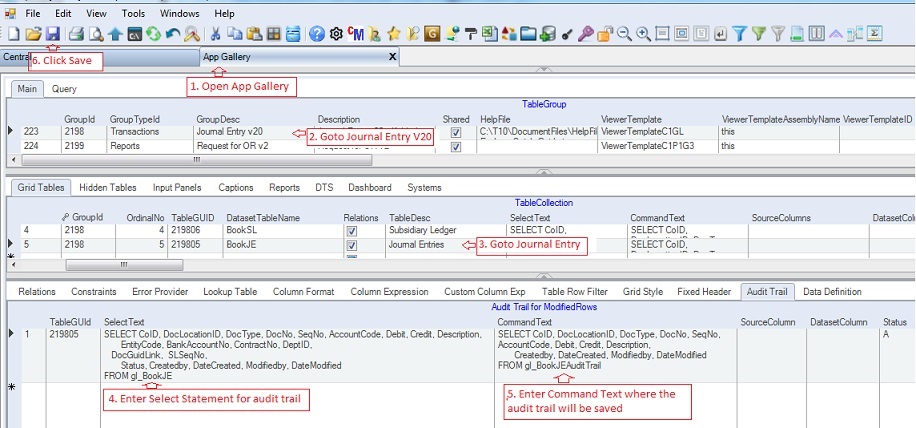
NOTE: Use the SourceColumn and DatasetColumn if the Select Statement and the Command Text to mapp columns with different names. All the columns in the Command Text must be present in the Select Text.
|