|
These reports are intended for checks monitoring of all issued checks made by the company for a given period.
There are four related reports for check monitoring as follows:
1. Checks - Released & Unreleased PDCs - this is for monitoring PDCs.
2. Checks - Released and Cleared - this refers to actual checks released by the company
3.Checks - Unreleased and Uncleared - this refers to checks drawn but not yet released to the payee
4. Checks - Unreleased and Uncleared (ALL) - same as #3 above but it has no date covered.
5. Check Summary - Payee - This shows all the checks drawn per payee for a given period, usually used when a supplier followed up his/her check.
Step-by-step instructions:
1. Click Cemtral Menu.
2. Select Systems -> GL
3. Double-click Reports ->Checks - Released & Unreleased PDCs. You will be redirected to Checks - Released & Unreleased PDCs tab window.
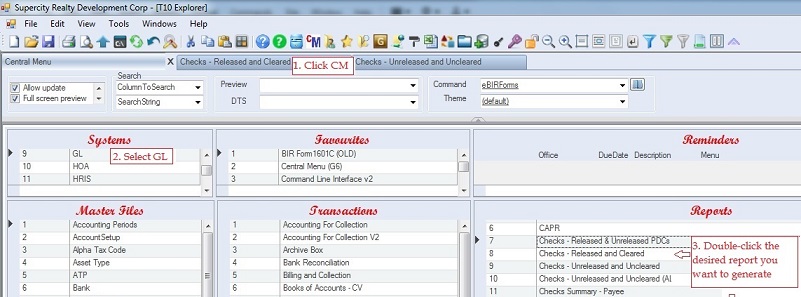
4. Enter period covered.
5. Select and double-click DTS -> Get Released and Cleared Checks to retrieve the check released and cleared for the given period.
7. Select and double-click Preview -> Released and Cleared Checks to print the report
8, To print the other reports, just step #3 above with the desired report that you want to generate and repeat steps 4-7 above
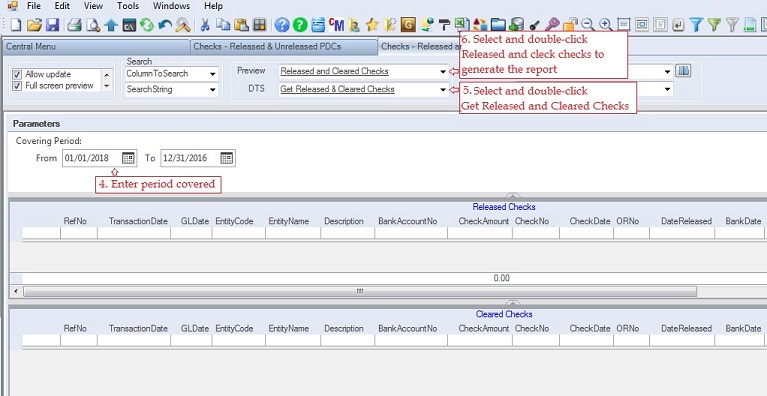
|