|
This date refers to GLDate of the Beginning Balances which serves as a cut-off date. This is usually used to filter or exclude journal entries with GLDate later than this GL Start Date. If you have the access, you can update the value as seen below.
Step-by-step instructions:
1. Click Cemtral Menu.
2. Select Systems -> Admin
3. Double-click Transaction Files -> SQL Queries. You will be redirected to SQL Queries tab window.
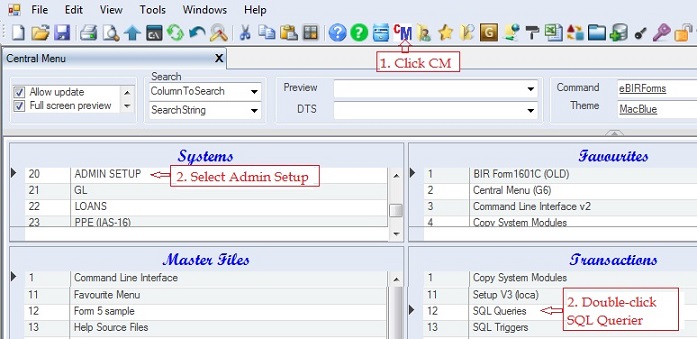
4. Select GL Date Start under SQL Queries table
5. Update the Return '12/31/2012' to the GLDate of the Beginning Balances.
6. Click Execute to update the scalar-value function svf_GLDateStart
7. A pop-up message will appear that the scalar query is successuly completed. Click Ok
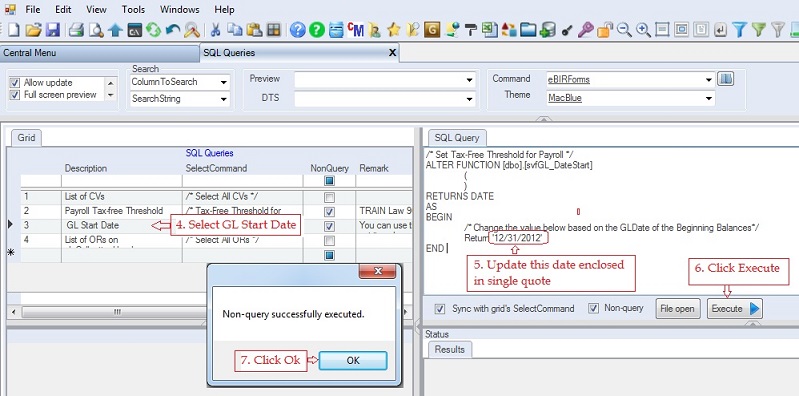
|