|
|
The customer or client master file contains all the list of the company's customers. The latest version (v4) includes sales agent. If you don't have access on the latest version, you can use the previous versions as they are all pointing to the same database table.
This master file is merged with vendors, employees, members, drivers master files to form one master file called Entity Master File. These master files are prefix with Customer = "C", Vendors = "V", Employees = "E", Members = "M" and Drivers = "D". Ex: Customer Code 00001 will become C00001.
Step-by-step instructions in updating this master file:
1. Open Cenral Menu. Your Central Menu maybe different from the screenshot below as each user can have different menu and access rights.
2. Select System->GL. This master file is also accessible from other systems. An update here will also reflected on the other systems.
3. Double-click Master Files -> Customer v4 (lastest version is 4). You will be redirected to Customer's tab window.
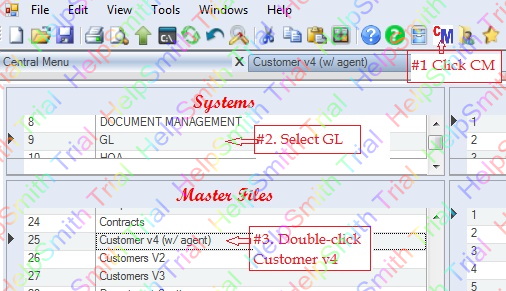
4. Add new customers at the bottom of the grid. If the CustomerCode is locked, you can start typing at the TIN column. The system will generate the next CustomerCode for you. You can also use copy/paste in updating this file as the system support copy/paste from/to Excel or CSV file via context menu.
5. Click Save. You can update this file from time to time.
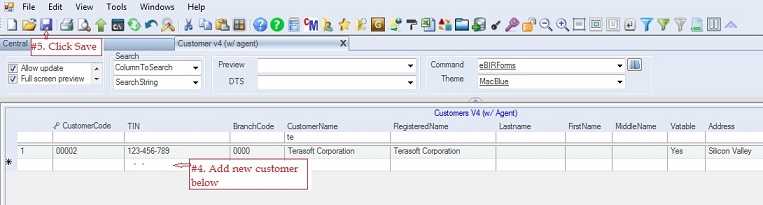
Be noted that for transaction database tables such as Sales, GL, Collection, etc only the CustomerCode is saved and the CustomerName is derived from this table except for BIR module where the Customer Name is also saved.
Data Definition:
Database Table Name: mf_Customer
Primary Key: CustomerCode
|
Column Name
|
Sample Value
|
Description
|
|
CustomerCode
|
00001
|
= alphanumeric but it's recomended to use numeric only and this is usally padded with 0 with a lenght of 5.
|
|
TIN
|
123456789
|
Simply encode the TIN without "-" because the BIR Dat files don't include any "-". The system will mask it with "-" for presentation purposes.
|
|
BranchCode
|
0000
|
This is usually has the value of "0000"
|
|
CustomerName
|
Terasoft Corporation
|
Name of the customer, you can type special character, if any
|
|
RegisteredName
|
Terasoft Corporation
|
Name of the customer without any special characters such as ',+,#. This is the name exported to BIR System in generating DAT files instead of the CustomerName to avoid validation error.
|
|
LastName, FirstName, MiddleName
|
|
If the customer is individual, fill these columns instead of the CustomerName. However, you can still fill-up the CustomerName. You must fill-up the RegisteredName for both individual and non-individual customer for BIR DAT file generation.
|
|
Vatable
|
Checked
|
Checked if the customer is vatable
|
|
Address
|
|
Complete address of the customer
|
|
RegisteredAddressStreetBrgy RegisteredAddressDistrictCityProvince
|
|
The customer registered address is split into two to conform with BIR RELIEF dat file generation.
|
|
ZipCode
|
|
Customer zip code, you must fill this too as other BIR forms requires zip code
|
|
ATC
|
|
This is optional only as the Transaction Proforma Entries include ATC already.
|
|
Business Style
|
|
This is optional only but if you are using full CAS, it is better to fill this up.
|
|
AgentCode and AgentName
|
|
This is optional only. Sales agent associated with the client.
|
|
IsGovAgency
|
|
Check if the customer is a government agency. Other systems here computes final vat for government transactions.
|
|
OSCA_PWD_IDNo
|
|
For those customers entitled to Senior Citizen and PWD discount.
|
|
ATP and POSPermitNo
|
|
For those in business of rental of commercial units such as malls requirement to report list of tenants
|
|
Email, PhoneNo, FaxNo, ContactPerson
|
|
Contact information about the clients. Auto-generated Sales Invoice usually requires the PhoneNo and ContactPerson
|
|
PhotoID
|
|
Optional only. You may leave it blank as most customers don't provide photos.
|
|
Regular
|
|
This is depreciated as the report on List of Regular Suppliers is already included in the BIR module.
|
|
|
|
|
|
Status
|
A
|
A=Active; I=InActive. You can mark inactive customer to remove them from the lookup table. Do not delete customer from the file as it may affect the integrity of the database.
|
|
Createdby, DateCreated, Modifiedby, DateModified
|
|
These columns are called audit trails. Their values are auto-generated. One who created or modified the app. It is assumed that the current user is the one who created or modified the record.
|
|
|