|
The Project Estimate serves as the project budget. It can be used to monitor the cost incurred against budgeted amount on each account. You must first establish and encode all the Cost IDs in the Cost ID master file and then update the Chart of Accounts to link these Cost IDs.
Step-by-step instructions:
1. Open Cenral Menu. Your Central Menu maybe different from the screenshot below as each user can have different menu and access rights.
2. Select Systems ->Project Contract Management
3. Double-click Transactions -> Project Estimate v3. You will be redirected to Project Estimate tab window.

4.Select ContractNo where you want to add/update the project estimate.
5. Double-click DTS -> Get Cost IDs. This will retrieve all the Cost IDs for the data grid Cost Estimate Summary. Also all the accounts in the chart of accounts where the Cost IDs are linked will be retrieved for the data grid Cost Estimate Detail.
6. In the data grid Cost Estimate Summary, select the Cost ID. The amount column is locked, you must encode the budgeted amount in the Cost Estimate Detail.
7. In the data grid Cost Estimate Detail, enter the budgeted amount in the column Amount for each account. The total will be automatically posted in the Cost Estimate Summary data grid.
8. Click Save to persist changes made to the database.
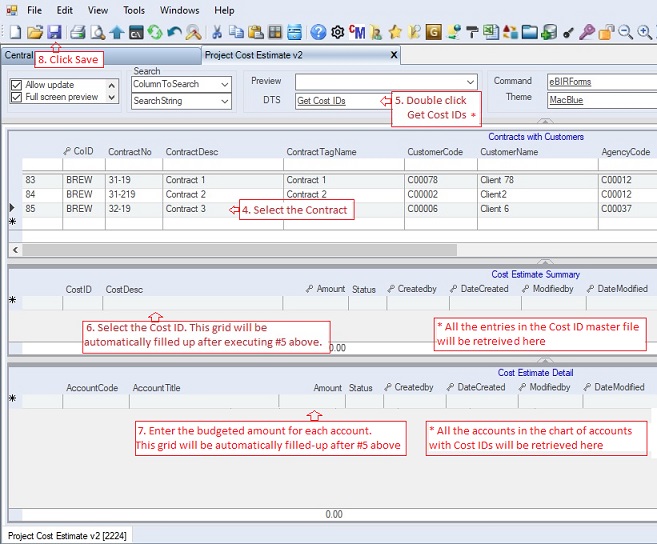
|