|
The ATP contains the information on those registered computer-generated document based on your CAS such as Official Receipts, Sales Invoices, etc.
If you are not applying for CAS, you may leave the information blank.
Steps by steps instructions:
1. Click Central Menu.
2. Select Systems -> GL
3. Double-click ATP. You will be redirected to Tax Calculator window.
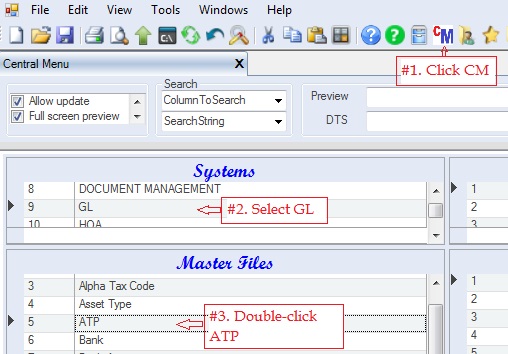
4. Update the ATP information based on your approved CAS.
5. Click Save
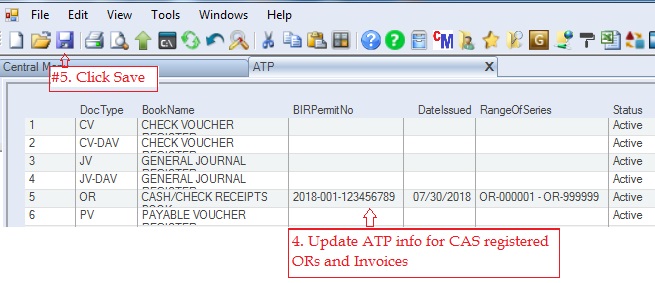
|