|
The File Manage is intended to facilitate retrieval of important files such as company policies, procedures, memos, etc that you want to link into the system for easy viewing. Previously this is called Accountant Files.
Step-by-step instructions:
1. Click Toolbar -> File Manager 
2. Add new record at the end of the grid. Fill up the columns properly
3. On the FilePath column, click the dropdown button and look for the file you want to link
4. Click Save.
5. To view the file. Just goto the cell column FilePath containing the path of the file.
6. Click Toolbar -> Open to open the file.
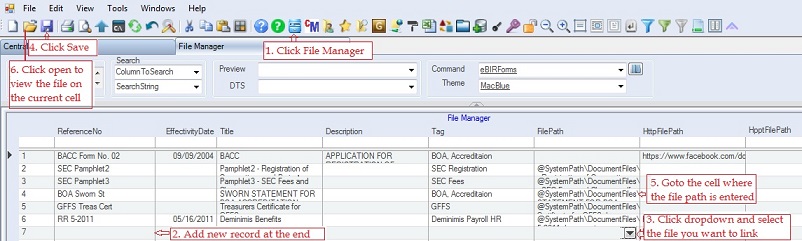
|