|
The Financial Statements report package is composed of the following reports which you can generate anytime and for any given period:
•Statement of Financial Position or Balance Sheet
•Statement of Comprehensive Income or Income Statement
•Statement of Cash Flows
•Statement of Changes in Equity
•Notes to FS (Quantitative only, full Notes to FS is under the Audit System)
•Ratio Analysis
There are three available templates for financial reports namely:
•Basic FS - shows current and year-to-date columns for the current year
•Comparative FS - shows current and year-to-date columns for the current year and previous year
•Monthly FS - shows monthly columns from January - December for the current year.
The above templates can be customized by the user using Excel (see Customizing Existing Report for details). They also contain an excel sheet, RawTB, which is a pivot table that you can use to create other reports.
Following are actual sample Financial Statements generated from the system and directly exported to excel file. Some data are changed or blurred due to data privacy act.
SAMPLE OF COMPARATIVE FS: Click here on how to generate the report.
Statement of Fianancial Position or Balance Sheet
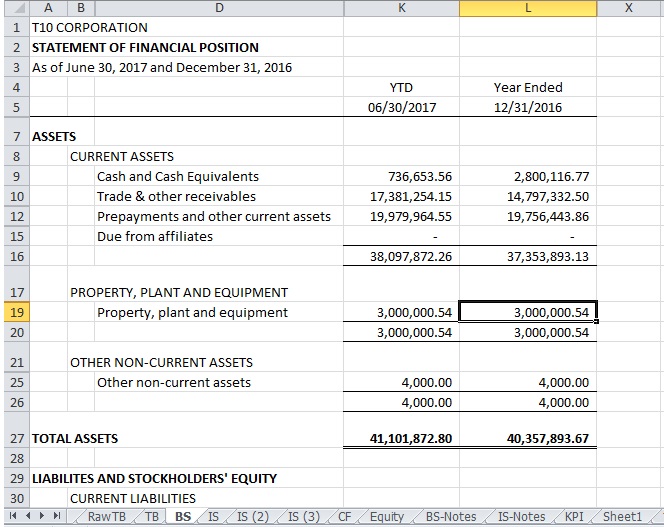
Income Statement - Compressed
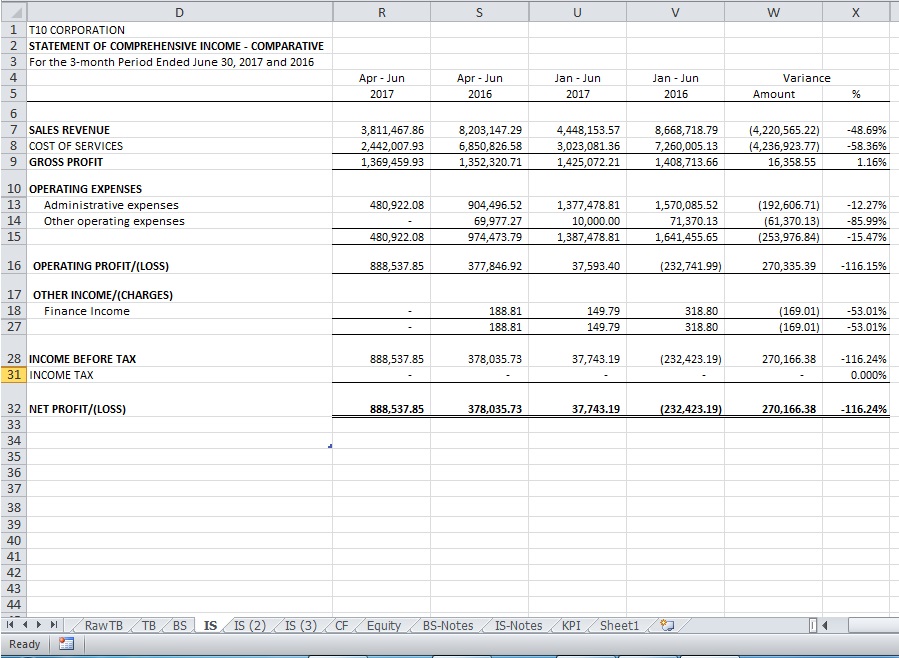
Income Statement - Detailed
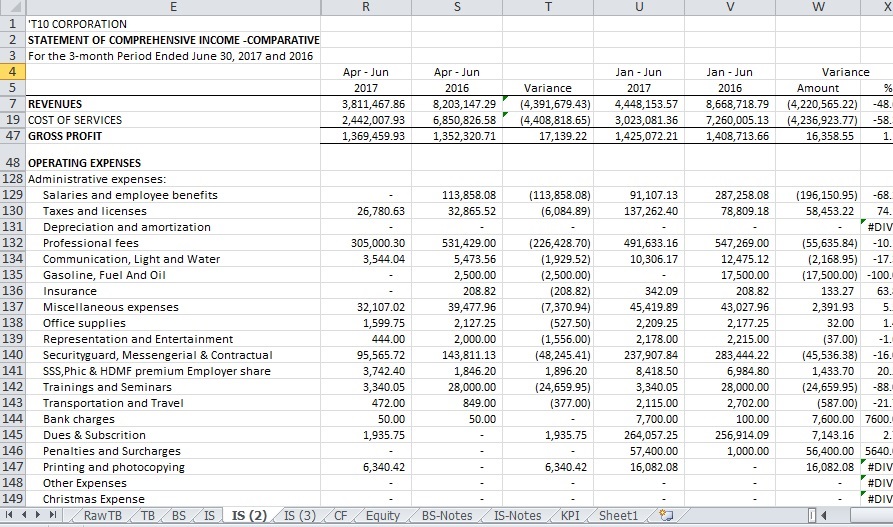
Cash Flow Statement
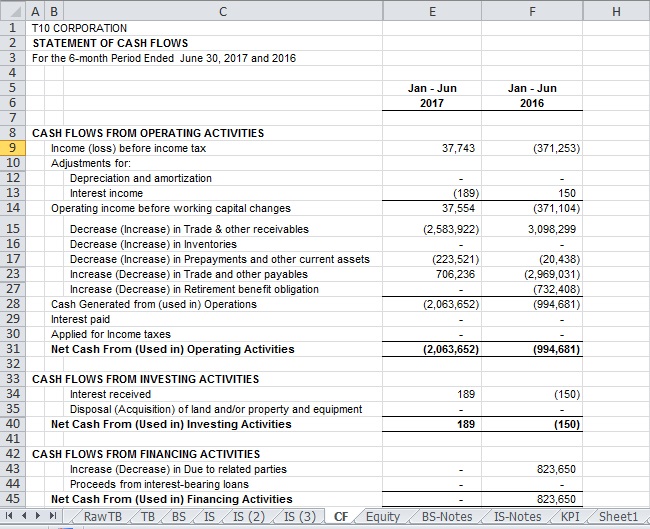
Statement of Changes in Equity
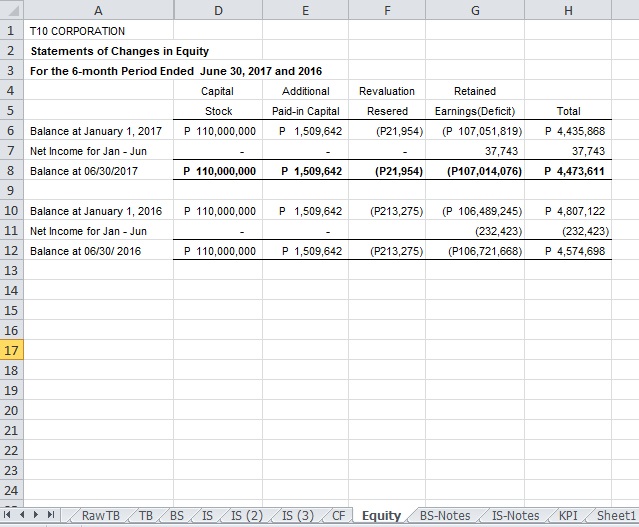
Notes to FS (Quantitative only). Qualitative Notes are included in the Audit System.
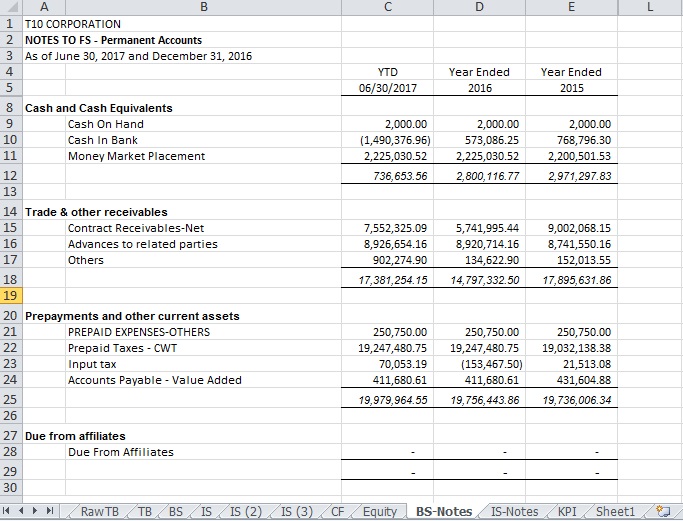

Financial Soundness Indicators or Ratio Analysis
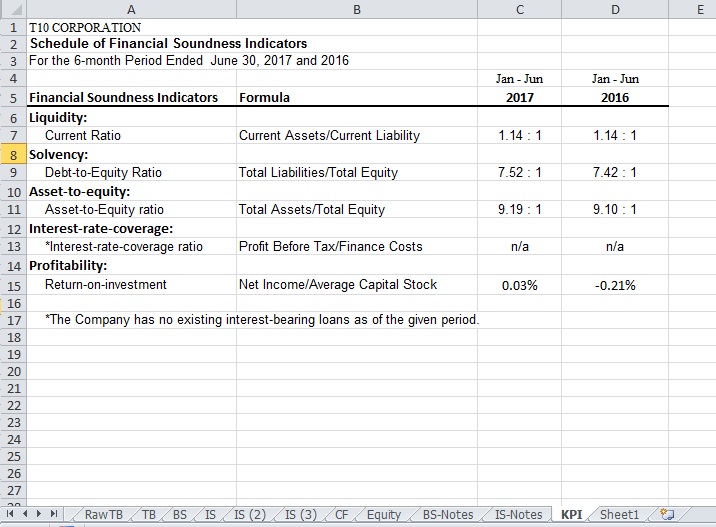
SAMPLE OF MONTHLY FS

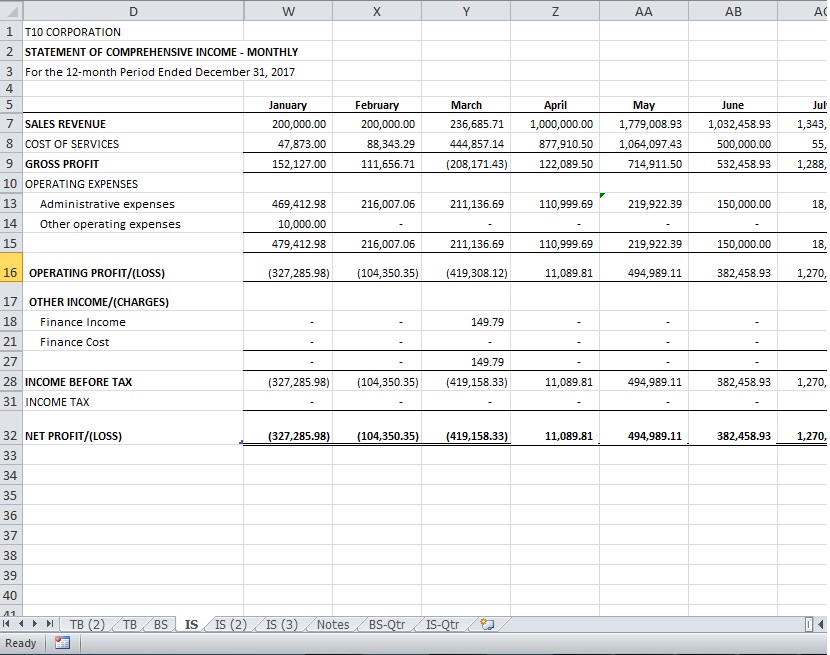

Click here on how to generate these reports.
|