|
Grid's AllowDelete property must be True in order for the user to delete records through the grid.
To delete a record, the user selects the row to be deleted by clicking its record selector, then pressing the DEL key.
If a master-detail is present, deleting the master row will also delete all the detailed rows.
In order for the record to be deleted, the grid must have focus so it can receive the DEL key. Clicking the grid's record selector column does not set focus to the grid.
To finally delete the record(s) from the database, the user must click the Save button to persist the changes.
Below is a screenshot for deleting a record.


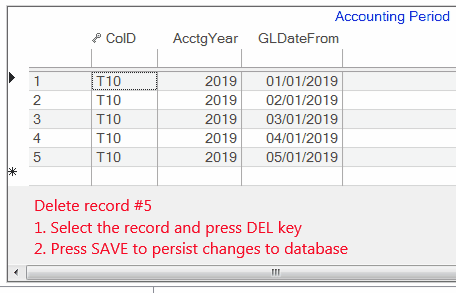
|