|
There are cases when you need to edit an existing record but a constaint prevents you from doing so. In this case, you can overrule any constraints attached to the app using the black key as follows.
Step-by-step instructions:
1. Click  Constraints Overruled toolbar. Constraints Overruled toolbar.
2. Enter Password. If you have access, you can update the Constraint Authorizer master file to set the authorized users and their passwords.
3. Click Verify button. If the password is correct, a message showing that the constraints are deactivated. Don't close the Constraints Overruled window.
4. You can now freely edit the record. If the column to be edited is locked, just click  Unlock/Lock toolbar to unlock the column. Unlock/Lock toolbar to unlock the column.
5. When editing is completed, close Constraints Overruled window to reactivate constraints.
Below is a screenshot on how to overrule constraints. In this sample the DocNo is part of the primary key and it is not allowed to be edited. However the DocNo value of 35281 is wrong and need to be replaced by the value of 035711.


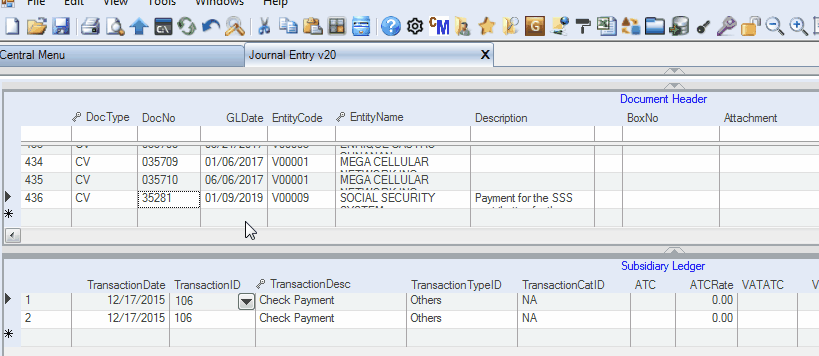
© 2018 Terasoft Corporation. All rights reserved.
|