|
The system uses ErrorProvider control that provides validations and display user-friendly user messages to the user if the validation fails. Moreover, it allows user to see where the error is by displaying a red icon in front of the control. Onmousehover, tooltip appears showing the error description.
When a form has error, you cannot save any updates until that error is fixed.
Below is a screenshot showing two errors 1) Row error because the Debit <> Credit and 2) Column error because the generic Cash In Bank account needs BankAccountID.
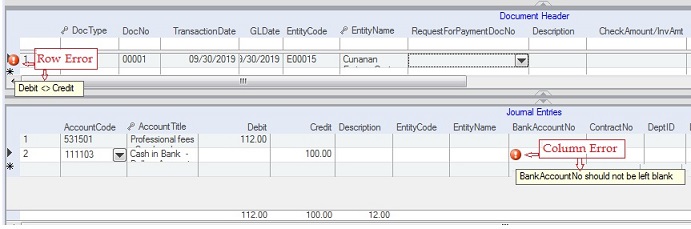
|