|
Each child document contains collasible sub-menu located just beneath the tab and Ribbon panel. When the sub-menu is collapsed or not visible, you can click their equivalent toolbars.
Below is an screen shot of the sub-menu enclosed in red box.
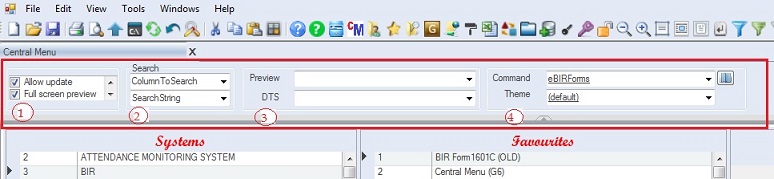
The sub-menu contains the ff:
1. Grid Settings. This affects the grid behavior when the user toggles the value of each items. Ex: Allow Update when uncheck will render the grid non-editable. This is useful when you want to browse only the records and avoid accidetal editing of record.
2. Search Group Box. You can use this as an alternative way to search records from the grid without filtering the records..
3. Preview and DTS. The Preview dropdown list contains the report(s) that the user can select and generate and it can also be accessed via Preview toolbar  . DTS (Data Transfer Service) dropdown list contains the options that the user can select to import/export data and it can also be accessed through DTS toolbar . DTS (Data Transfer Service) dropdown list contains the options that the user can select to import/export data and it can also be accessed through DTS toolbar  . .
4. Command and Theme. Command dropdown list contains external application that can be executed by just double-clicking the hyperlink item. The Command toolbar  has the same functionality. To add more items for the command list, click the button right after the dropdown box and the Command Line module will be opened for updating. Click here for details. has the same functionality. To add more items for the command list, click the button right after the dropdown box and the Command Line module will be opened for updating. Click here for details.
The Theme dropdown list contains all the predefined themes that the user can choose to change the screen visual presentation. The Theme toolbar  has the same functionality. See Theme Roller for details. has the same functionality. See Theme Roller for details.
Note: It is called Sub-menu for lack of better term.
|