|
The system uses local application.exe.config file to save each user's default settings. You can open and change some of these settings using this module. The following settings can be changed:
1. Central Menu - refers to the Central Menu that the user will use, coordiate with your system admin before making changes of your Central Menu.
2. Help File - this is depreciated, you can update the help content now using the Help menu.
3. Directory Foders - refers to user's local directory folders. Register your local folders here so that the system can look for files on these folders whenever a file path is not found on the system path folder.
Step-by-step instructions:
1. Click User's Default Setting button to show user's default setting window.
To register local folders:
2. Click Folder Location drowpdown to show Browse for Folder window
3. Select the folder you want to register. The system will look from this folder whenever the file is not found on the system path folder.
4. Click Ok
5. Enter the file extension that the files that the folder contains. Ex: pdf
6.Repeat steps 2-5 if you wish to register more folders.
7. Click Save when done
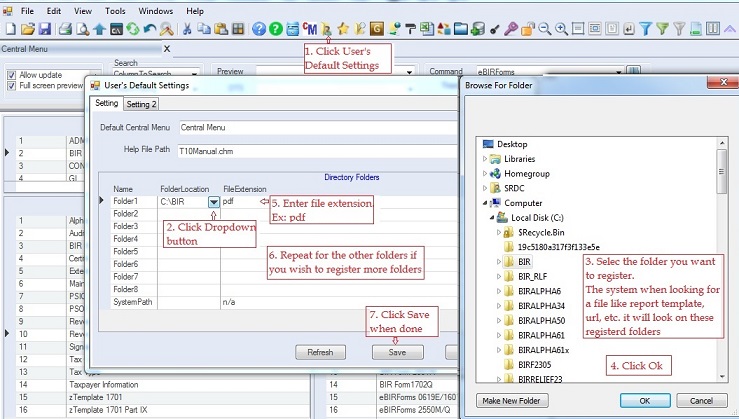
|