|
When you forgot your password on the BIR Relief and Alphalist systems, you would no longer able to access your data. In this case, you can delete and create a new user id and password to be able to access your data again.
Following is a way to delete and create a new password for the BIR Alphalist system. The same technique can be applied for the BIR Relief system.
1. Open File Explorer and goto the folder DATA of your Reflief or Alphalist system.
2. Delete the ff files: 1) uspalog.cdx 2) uspalog.dbf
3. Open the Relief or Alphalist system and enter a new user id and password.
NOTE: Your data will be intact, you are just deleting the user data.
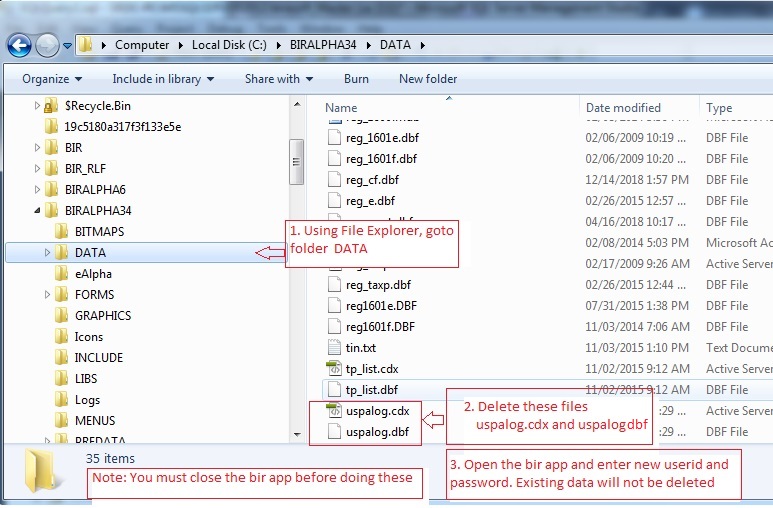
|