|
The Alphalist BIR System has its own feature for importing data from old to new Alphalist system.When importing data from old to newly installed Alphalist BIR system, it is recommended to backup your existing files before doing so. Click here on how to backup your data.
Following are the step-by-step instructions:
1. Open the newly installed Alphalist system.
2. On the main menu, click Utilities
3. Click Import Records
4. Click Browse
5. Select the DATA folder of the old Alphalist that you want to import
6. Select the file "efsbir.dbc"
7. Click Ok
8. Click Import Now
9. Click Ok
10. Click Yes. If you have entered data on the new Alphalist before, it is recommended to backup your data also before proceeding. Click here on how to backup your data.
11. Click Ok.
Now it's time to reindex your database.
12. On the main menu, click Utilities
13. Click Reindex All
14. Click Ok
NOTE: It's is recommended to create a backup copy of your Alphalist and eBIRForms regularly using external drive like USB.

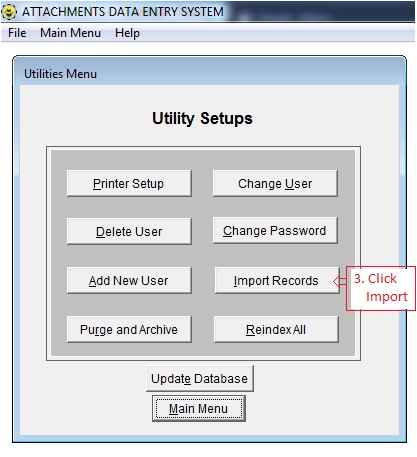

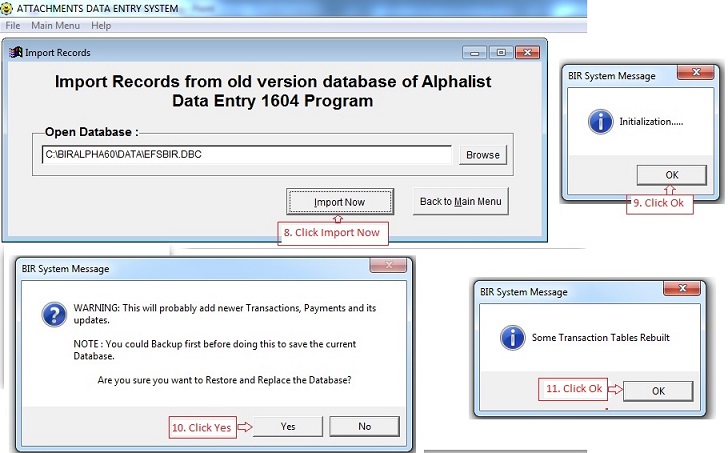
REINDEX AFTER IMPORTING DATA.
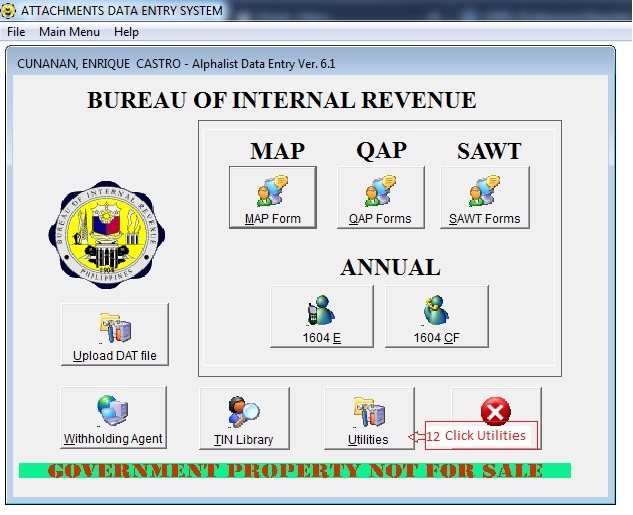
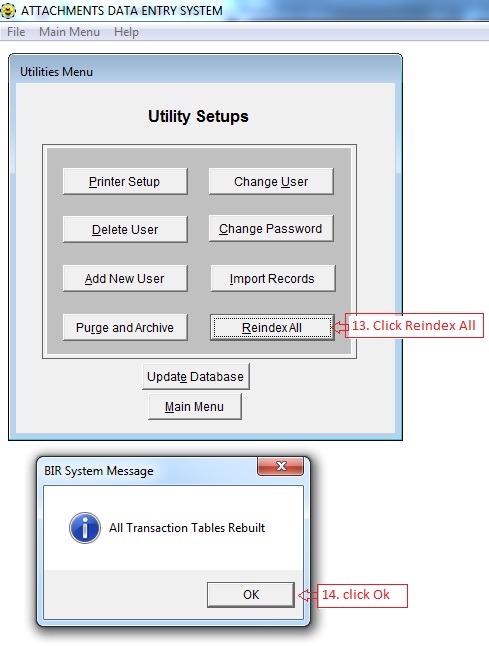
|