|
This module generates the semestral list of suppliers based on the MAP data of the QAP module.
Step-by-step instructions:
1. Click Cemtral Menu.
2. Select Systems ->BIR
3. Double-click BIR Alphalist v3.4 - Semestral List of Suppliers (v2). You will be redirected to Semestral List Of Suppliers tab window.
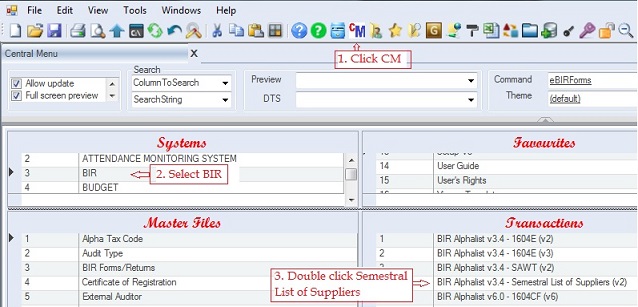
To retrieve data from MAP of the QAP module:
4. Select the company under the Company Info grid. If the company is not yet encoded, goto Taxpayer Information master file and encode the company info there.. Press F5 to refresh.
5. Add BIR SRS Header Info. Fill-up all the necessary columns. For TaxableMonth column, select June (1st sem) or December.(2nd sem)
If you do not use the T10 BIR - QAP module, you can encode the data manually or use copy/pase if you have excel copy of the data and skip #6-7 below.
6. Select and double-click Get data from MAP option to retrieve all withholding tax entries in the QAP module with ATC WI158,WC158,WI160 and WC160.
Make sure you selected the right company and return info before doing #6 above.
7. Review the retrieved withholding taxes before saving.
8. Click Save.
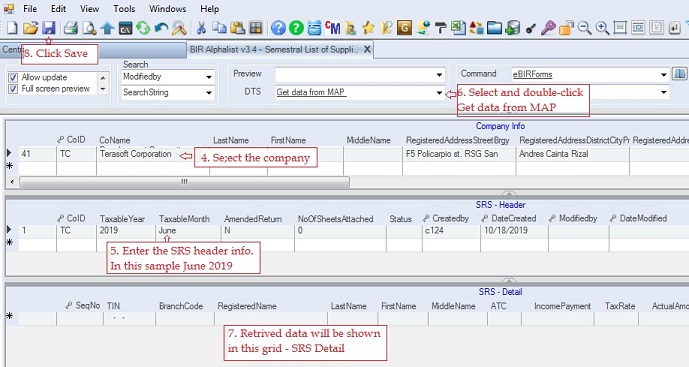
To generate the dat file for eSubmission:
In this sample June 2019 is the selected month representing 1st semester.
9. Select and double-click DTS -> Generate DAT File. Export to CSV/XML file pop-up window will appear
10. Click Browse. A Browse For Folder pop-up window will appear.
11. Select the folder where you want to save the dat file (in the sample below, DatFiles-SLS2019 folder). You may create your own descriptive folder. During validation and esubmission, this is where you will locate the dat files.
12. Click Ok
13. Click Save As CSV.
14. Message will appear if the dat file is successfully completed. If there are errors, correct them and repeat #9-13 above. Click Ok
You can validate the dat file using BIR validation system. Just remember the folder where you saved the dat files in #13 above. Once validated, you can send them via eSubmission. Please be noted that even if the dat file is validated, bir still rejects the dat file for unknown reason.
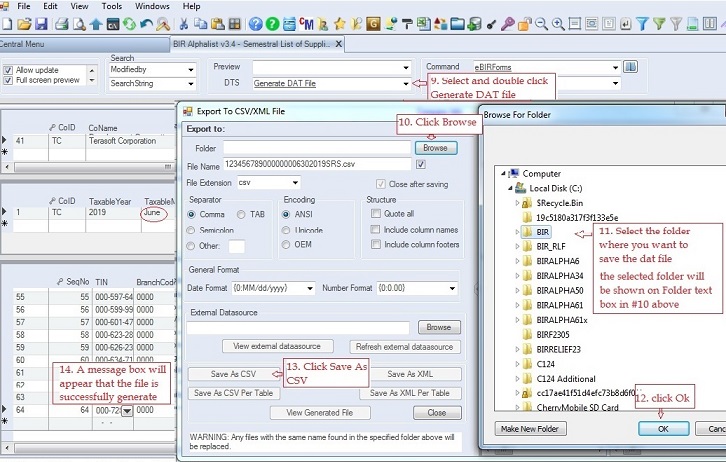
|