|
You can attach your app to one more systems so that the user can easily find it.
In this sample, we will attach the Vendors v3 app to 5 systems so that it will be available to the user in any of these 5 systems
Step-by-step instructions:
1. Open App Gallery
2. Goto the app Vendors v3 on the grid named TableGroup
3. Click Systems tab. Add all the systems where you want to attach the app in the grid named DB Link to Systems. If you want to temporarily detach the app, just change the Status=I (Inactive).
4. Click Save when done.
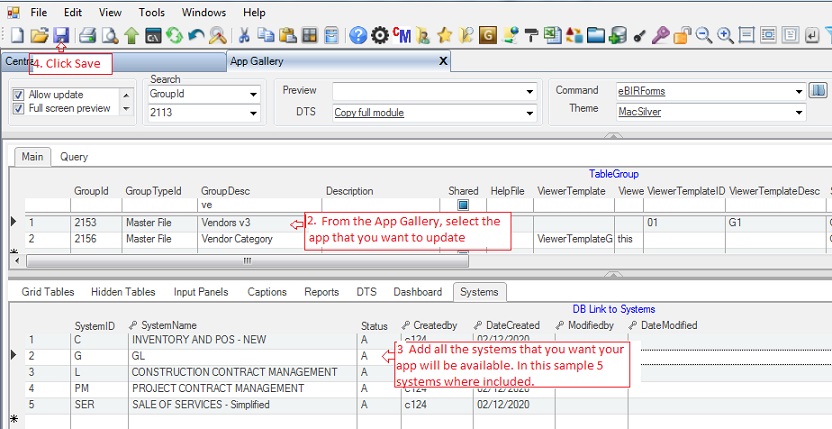
|