|
A file can be stored in the database or just the file path. The system will try to open the document file using its own viewer, if it fails, the file will be opened using its associated app. Example: Excel file will be opened using the Excel app installed on the local machine.
In this sample, we will examine the column hyperlink applied to Journal Entry v20 which shows the scanned documents when the user click the Open toolbar. This requirement is easily done using the Column Format instead.
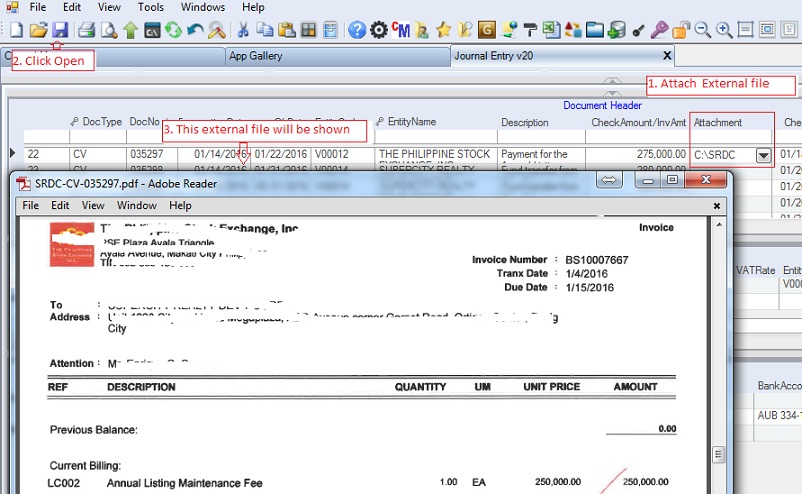
Step-by-step instructions:
1. Open App Gallery
2. Goto the grid called TableGroup and look for the app named Journal Entry v20
3. Goto TableCollections and select table BookHeader where you want to add the column hyperlink.
4. Click Column Formatr tab
5. Under the Column Format data grid, add the column format for the Attachment column with ColumnFormatEnum = OpenFileDialog.
6. Click Save.
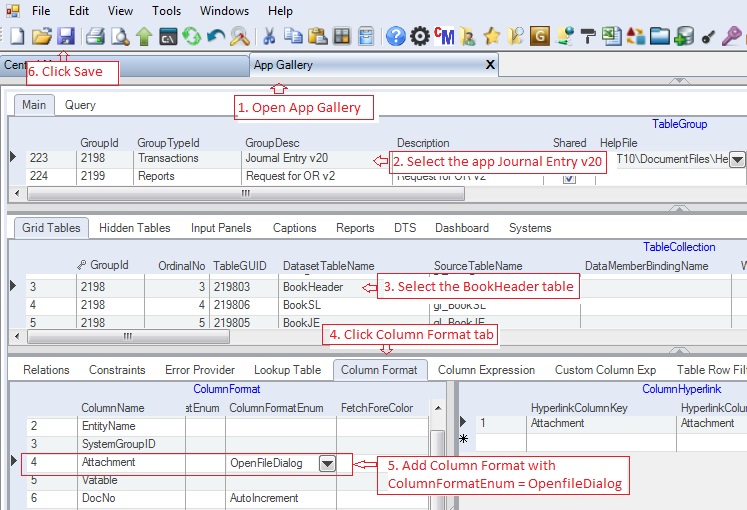
|