|
|
Images can be saved in the database or just the image path. The system is capable to show the images directly within the cell (recommended for few images) or to open the image path in another window.
In this sample, we will examine the column hyperlink applied to Employee Master File v3 which shows the Photo and Signature of the employees as show in the ff image.
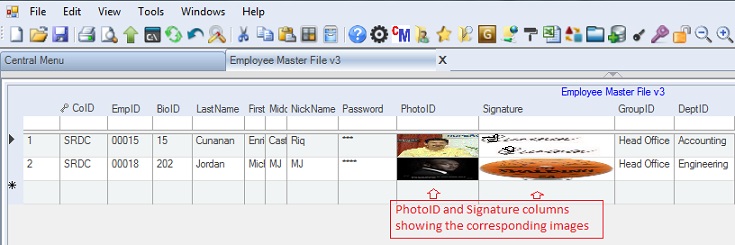
Step-by-step instructions:
1. Open App Gallery
2. Goto the grid called TableGroup and look for the app named Employee Master File v3
3. Goto TableCollections and select table Employee where you want to add the column hyperlink.
4. Click Column Formatr tab
5. Under the Column Hynperlink data grid, add the column hyperlinks that you want to implement.
6. Click Save.
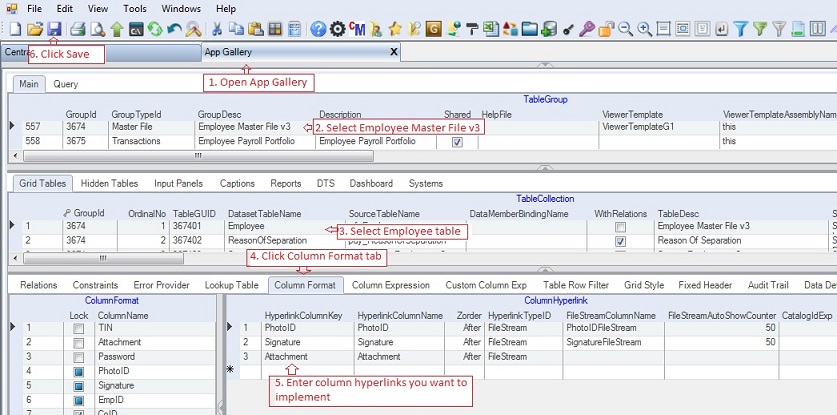
NOTE: For document or url hyperlink, the system can now automatically detect and open the file or url stored on the current cell by just clicking the Open toolbar.
Data Definition for Column Hyperlink
|
Column Name
|
Sample Value
|
Description
|
|
HyperlinkColumnKey
|
PhotoID
|
The column where the actual value of hyperlink is stored
|
|
HyperlinkColumnName
|
PhotoID
|
The column to be created to serve as an hyperlink. If you don't want to create another column, you can use the same name as the column key instead. If you use HyperlinkTypeID = Hyperlink, it is recommended to use a different name here.
|
|
Zorder
|
After
|
The order where the hyperlink will be placed in the grid as follows:
1. Before - before the Column Key
2. After - after the Column Key
3. Fist - as the first column
4. Last - as the last column
|
|
HyperlinkTypeID
|
FileStream
|
The type of hyperlink to be used as follows:
1. Image - the hyperlink is an image. Use the FileStream type which is more flexible, see #7 below.
2. Hyperlink - the hyperlink is a url or file document.
3. Report - the hyperlink will call a report catalog
4. Dataset - the hyperlink will execure another app
5. Dts - the hyperlink will call a DTS
6. CommandLine - the hyperlink will execute as command link
7. FileStream - the hyperlink is a file stream which can be a database image, image file path, text document or url.
|
|
FileStreamColumnName
|
PhotoIDFileStream
|
The column where the file stream is stored. Ex: Image file can be saved in the database and when the hyperlink is clicked, the Image from this column will be shown to the user
|
|
FileStreamAutoShowCounter
|
50
|
If the number of records <= 50, the images will be automatically shown in the grid. If there are several records, the user need to click the cell to show the image. It is recommended to use 50 as the maximum number to avoid slow retrieval of images when the table contains many records and images.
|
|
CatalogIdExp
|
|
If the hyperlink is a type of Report or DTS, enter the Report Catalog ID or DTS Catalog ID here. When the hyperlink is clicked, the Report or DTS will be executed
|
|
Status
|
A
|
A=Active; I=InActive
|
|
Createdby, DateCreated, Modifiedby, DateModified
|
|
These columns are called audit trails. Their values are auto-generated. One who created or modified the app. It is assumed that the current user is the one who created or modified the record.
|
|
TableGuid
|
|
Part of primary key and also a child key of the parent table, TableCollection
|
|
SeqNo
|
|
Park of primay key and use also in sorting of records
|
|
|