|
|
The Column Pad is used to pad a string with zeroes so that the values are uniform in length.
In this sample, we will examine the column padding applied to Employee Master File v3. When the user enters the EmpID, it will automatically padded with "0' as show in the ff image.
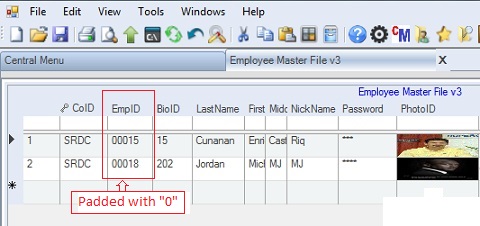
Step-by-step instructions:
1. Open App Gallery
2. Goto the grid called TableGroup and look for the app named Employee Master File v3
3. Goto TableCollections and select table Employee where you want to add the column hyperlink.
4. Click Column Formatr tab
5. Under the Column Pad data grid, add the column that you want to be padded.
6. Click Save.
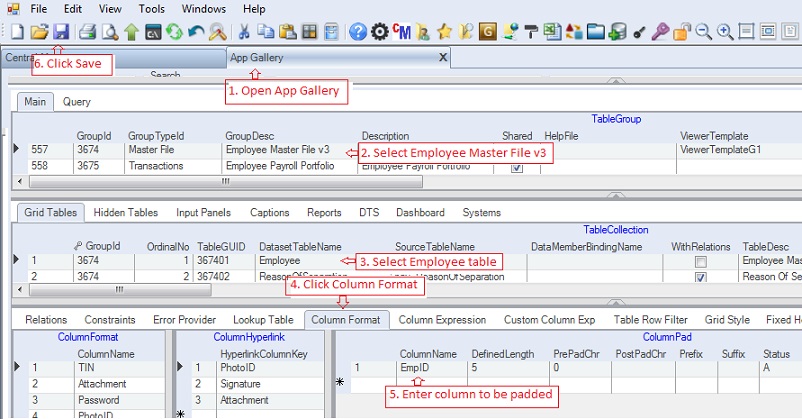
Data Definition for Column Pad
|
Column Name
|
Sample Value
|
Description
|
|
ColumnName
|
EmpID
|
The column where the padding will be applied
|
|
DefinedLength
|
5
|
Total defined length for the value of the column
|
|
PrePadChr
|
0
|
The pad character to be applied from the left. Ex: 0, the value will be 00001
|
|
PostPadChr
|
|
The pad character to be applied from the right. Ex: 0, the value will be 10000
|
|
Prefix
|
|
Prefix, if any.to be added. You can use @CoID as prefix. Ex: ABC-00001 where ABC is the CoID.
|
|
Suffix
|
|
The same as prefix, but this time the value will be added at the end. Ex: 00001-ABC
|
|
Status
|
A
|
A=Active; I=InActive
|
|
Createdby, DateCreated, Modifiedby, DateModified
|
|
These columns are called audit trails. Their values are auto-generated. One who created or modified the app. It is assumed that the current user is the one who created or modified the record.
|
|
TableGuid
|
|
Automatically fill-up. Part of primary key and also a child key of the parent table, TableCollection
|
|
SeqNo
|
|
Automatically fill-up. Park of primay key and use also in sorting of records
|
|
|