|
The Bank Accounts master file is the list of all bank accountss that the company is maintaining. If your chart of accounts for cash in banks already contain the bank account, there is no need to update this master file. Ex: Cash In Bank - BDO-CA#0041500000xx. However if your chart of accounts only contains generic account Ex: Cash In Bank - Peso Account, you must fill-up this master file so that the system will be able to generate SL reports per bank account. See Chart Of Accounts for details. It's recommended to include in your chart of accounts the bank account number so that it will be readily available upon generating the trial balances.
Step-by-step instructions:
1. Open Cenral Menu. Your Central Menu maybe different from the screenshot below as each user can have different menu and access rights.
2. Select System->GL
3. Double-click Master Files -> Bank Account. You will be redirected to Bank Account tab window.
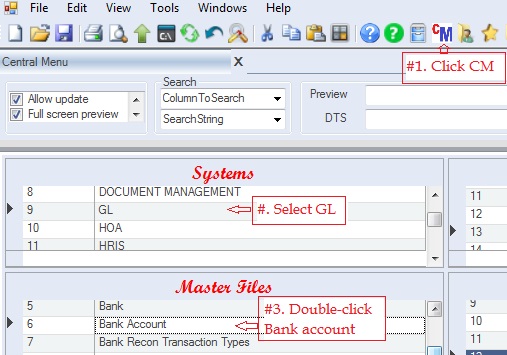
4. Add and update the bank account records. The following columns must be filled-up properly
•CoID. This is automatically filled-up by the system.
•BankAccountNo refers to the bank account number that the company owns. You can use the account bank account number. Ex: BDO-CA#123456789
•BankAccountDesc refers to the description of the bank account. Example: BDO Current Account #123456789
•Status. A=Active; I=Inactive. Accounts marked Inactive will not be show on the lookup table. So if you want an account not be used anymore in the journal entry, mark it Inactive.
5. Click Save. You can update this file from time to time.
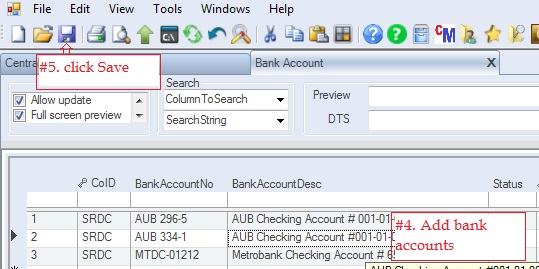
|