|
This module is used to generate monhly fixed billing based on the on-going Project Contracts. You must update the Project Contracts with Monthly Fee master file before using this module.
Step-by-step instructions:
1. Open Cenral Menu. Your Central Menu maybe different from the screenshot below as each user can have different menu and access rights.
2. Select Systems -> SALES OF SERVICES - Simplified
3. Double-click Transactions -> Monthly Billings. You will be redirected to Monthly Billings tab window.
4. Enter Covering Period to filter records to be retrieved.
5. Click Ok
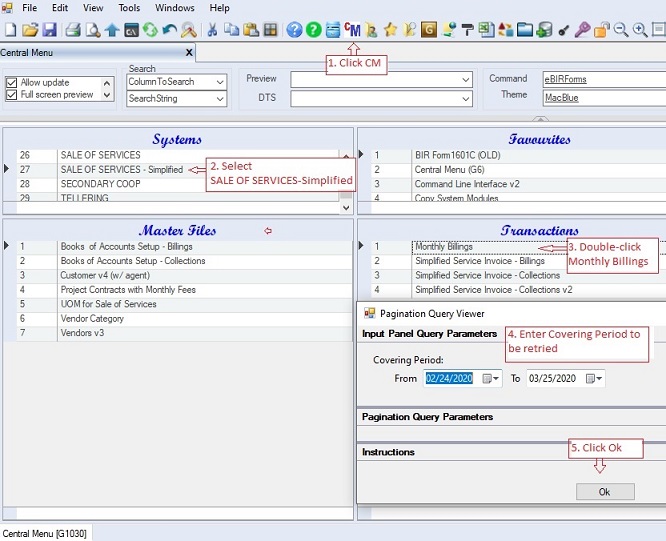
6.Fill-up billing information under Monthly Billing Header as follows:
•DocNo - refers to document number. The system will automatically fill-up this column sequentially
•TransactionDate refers usually to the date when the record is entered. This is used in filtering records under step #4 above
•Year and Month refers to the year and month of the billing
•Description - enter descriptive note here which will be used by SOA as the description of the transaction.
•Status. A=Active; I=Inactive.
7. Select and double-click DTS->Generate Monthly Billing. Make sure you selected the right record on the Monthly Billing Header table before generating details. In this sample the record selector is under record #1 with January 2020 as the billing Year and Month.
8. Monthly billing will be generated for all the on-going Project Contracts of the company. Project Contract is on-going if the DateCompleted is not filled-up yet. Review the generated details and make any corrections as needed.
9. Click Save to persist changes made to the database.
For the Billing Details the following column will be defined as follows:
•DocType - refers the document type as indicated in the Project Contract. SI = Sales/Service Invoice.
•DocNo - refers to document number. The system will automatically fill-up this column sequentially based on the last record.
•TransactionDate refers usually to the date when the record is entered. Value is taken from the Monthly Billing Header table
•EntityCode and EntityName - refers to the customer of the company as indicated in the Project Contract master file
•ContractNo, ContractDesc and Project - refers to the ContractNo, ContractDesc and ContractTagName as indicated in the Project Contract master file
•Description - value is taken from the Monthly Billing Header table
•TransactionID and TransactionDesc - the values are taken from the Project Contract master file. The TransactionID is used by the system when generating journal entries.
•VAT, VATATC, ATC, ATCRate - these are actually automatically filled up based on the TransactionID. However, you may edit the data if necessary.
•Exempt and ZeroRated - refers to the gross non-taxable billing fee. Inital values are taken from the Project Contract master file.
•Amount - refers to the monthly billing fee as indicated in the Project Contract master file
•Discount, VAT, W/Tax - initial values are taken the the Project Contract master file
•All other datas are optional and their values are taken from the Project Contract master file.
•Status. A=Active; I=Inactive.
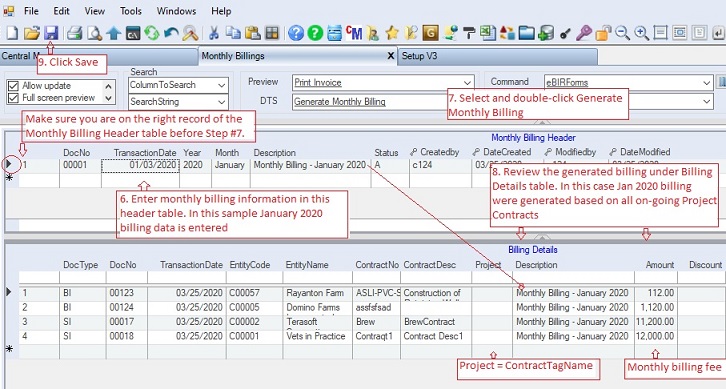
|