|
This refers to the list of contracts with monthly fixed billing fee entered into by the company with its clients. The system can automatically generate monthly billings based on this master file.
Step-by-step instructions:
1. Click Cenral Menu. Your Central Menu maybe different from the screenshot below as each user can have different menu and access rights.
2. Select Systems->SALES OF SERVICES - Simplified
3. Double-click Master Files -> Project Contract with Monthly Fees. You will be redirected to Project Contact Master File tab window.
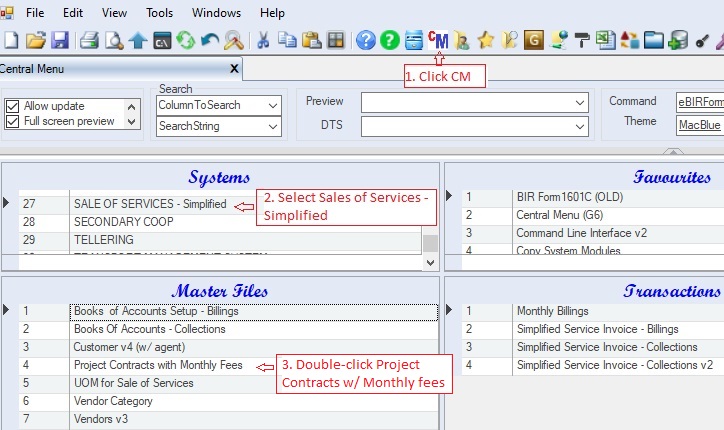
4. Add all existing contracts with the clients. Update this master file when a new contract is approved. The following columns must be filled up properly.
•ContractNo - alphanumeric code to serve as the primary key of the table
•ContractDesc - full description of the contract
•ContractTagName - short description of the contract. Sometime this is used in printing reports instead of the full ContractDesc column
•CustomerCode and CustomerName- refers to the customer listed in the contract
•TransactionID and TransactionDesc - refers to the TransactionID to be used in recording the proforma journal entries.
•VATATC and VATRate - refers to the applicable vat atc and rate in recording the transaction.
•ATC and ATCRate - refers to ATC and ATCRate of applicable withholding tax in recording the transaction.
•Exempt and ZeroRated - use this column for non-vatable monthly billing fee
•Amount - refers to the monthly gross taxable billing fee.
•Discount - refers to discount given if any. Usually the Amount entered is net of discount to simplify recording of transaction.
•VatAmount - refers to applicable VAT of the transaction, if any.
•WTaxAmount - refers to the applicable withholding tax of the transaction, if any.
•FirstDueDate - refers to the first due date where the monthly billing will start.
•DateApproved and DateStarted - these are only optional but it is good to fill up these columns as they are useful in a reporting using pivot table
•DateCompleted - date the contract is completed or finished. If filled-up, the contract will not be included anymore when generating monthly billing.
•PONo and CreditTerm - these are only optional columns.
•Attachment - you may scan the actual contract and attach the scanned copy so you can easily view the actual document when needed.
•Status. A=Active; I=Inactive. Accounts marked Inactive will not be show on the lookup table. So if you want an account not be used anymore in the journal entry, mark it Inactive.
5. Click Save. You can update this file from time to time.
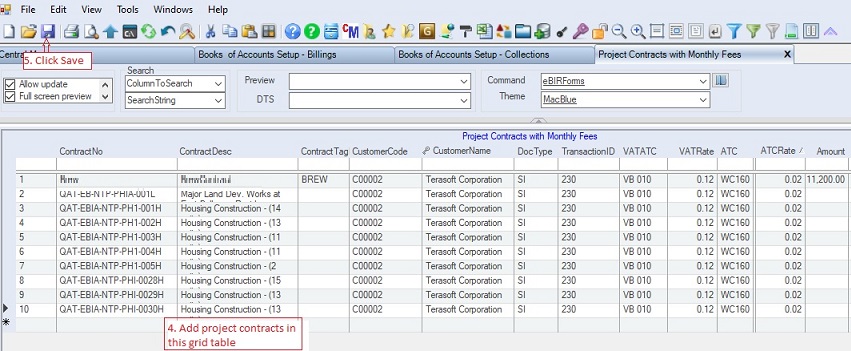
|