|
After adding the new company into the company master file. The next step is to add system application rights. Add only the applications that the company has purchased.
Following are the steps to add system applications rights for the new company.
1. Goto Central Menu
2. Select Systems: Admin Setup
3. Double-click Company System Rights and you will be redirected to the Company System Rights tab
4. Select the Company "ABC Corporation" in this sample
5. Select the row of the desired system application and drag and drop from the Unselected Systems to Selected Systems.
6. Repeat #5 until all the desired systems are selected.
7. Click SAVE
Below is the screenshot on how to add BIR, GL and Payroll system application rights to a ABC Corporation.


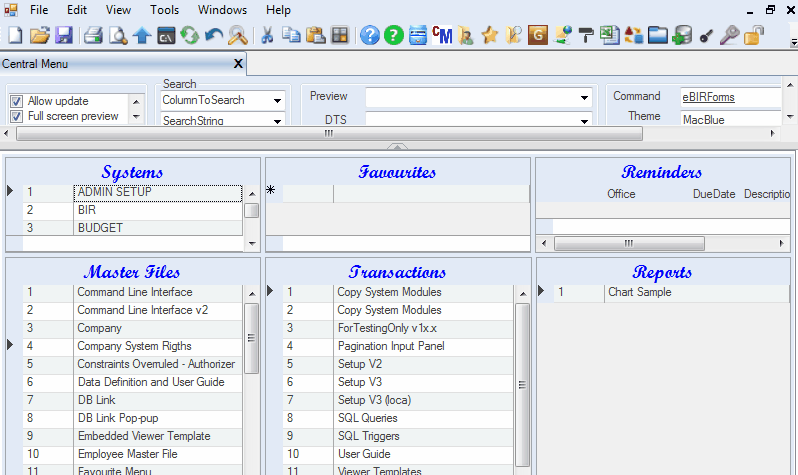
|