|
Downloading and Installation Instructions:
1. Download T10 Explorer at:
For Windows 10 and 11:
http://www.t10explorer.com/ph/download/t10explorer64bit.rar )
For Windows 7 and 8:
http://www.t10explorer.com/ph/download/T10Explorer692_64bit.rar
http://www.t10explorer.com/ph/download/T10Explorer692_32bit.rar
2. Unzip the downloaded file in #1 into your local drive. Ex: C:\T10Explorer64Bit. If you downloaded the file in #1 onto your desktop homescreen or start screen, copy it first into your local drive before unzipping..
3. Run Setup.exe to install T10 Explorer
If Setup failed to install all the components, try to install each component one by one by opening each folder and run the msi or exe file in the following order:
3.1. dotnetfx462
3.2. sqlclrtypes_x64 (for 64 bit) or sqlclrtypes_x86 (for 32 bit)
3.3. report viewer
3.4. crystal reports for .net framework 4.0
3.5 Run T10Explorer.application after installing the above components.
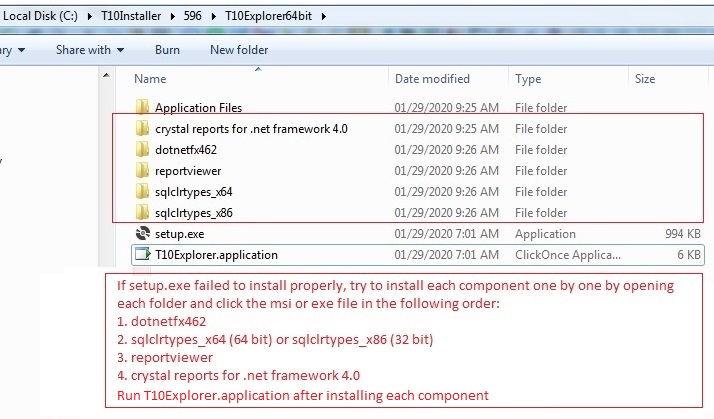
4. Download also the Report Templates from the same site at http://www.t10explorer.com/ph/download/t10.rar
5. Unzip the downloaded file in #4 to your root drive ex: “c:\”. This will create the folder "C:\T10\ReportFiles\"
In the Company master file, the value of the column “SystemPath” should match the folder where you extracted the report templates.
6. Enjoy….
NOTE: After installation, T10 Explorer can be accessed under :
Start->All Programs ->Terasoft T10 Explorer ->T10 Exporer
.
Installation Minimum Requirements:
•OS: Windows 7 with SP1. (Recommended Windows 10)
•HD: 10 GB free disk space
•RAM: 2GB
NOTE: To use T10 Explorer, you must set-up also your databases. See Database Setup for details.
|