|
There 3 steps needed before a report can be generated from the system.
1. Create the report document which will serve as the actual report template. See Create Report Document for details.
2. Add the report document into the table report templates. See Report Templates for details.
3. Attach the report template into an app. This will be discussed below.
A report template can be attached into one or more apps. Each app must supply the correct data into the report document as the system usually uses the push method when generating report. This means the the data are generated by the app and passes them into the report document to populate the report.
In this sample, we will examine how the report template Check Printing with ReportID=2198 is attached to an app called Journal Entry v20.
Step-by-step instructions:
1. Open App Gallery
2. Goto the grid called TableGroup and look for the app named Journal Entry V20.
3. Add new report catalog under the grid ReportCatalog.
4. Add new record under the grind ReportDocument and attach the report document with ReportID=2198. You can use the lookup table to search the report document.
5. Enter the datasource where the resultset will be pushed into the selected report document in #4 above. If there are two or more tables in the report document to be populated, you must add the needed datasources in this datagrid. The table names and column names must be the same with the report document to be populated at run time.
6. Click Save.
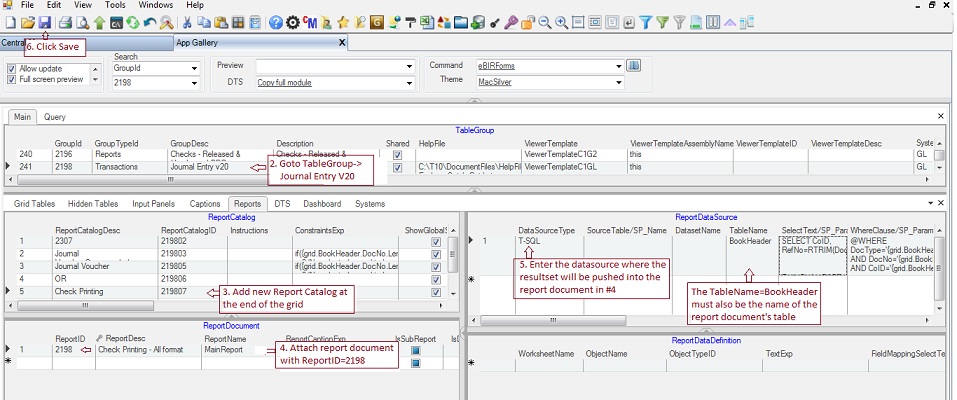
You may now reopen the app Journal Entry v20, click CM-> GL System-> Transactions-> Journal Entry v20. Image below shows that the report is now accessible under the Preview dropdown list with description "Check Printing".
Be noted that the report document must be closed if it is opened by another application before generating the report to avoid error which is usully described as Buffer cannot be null....
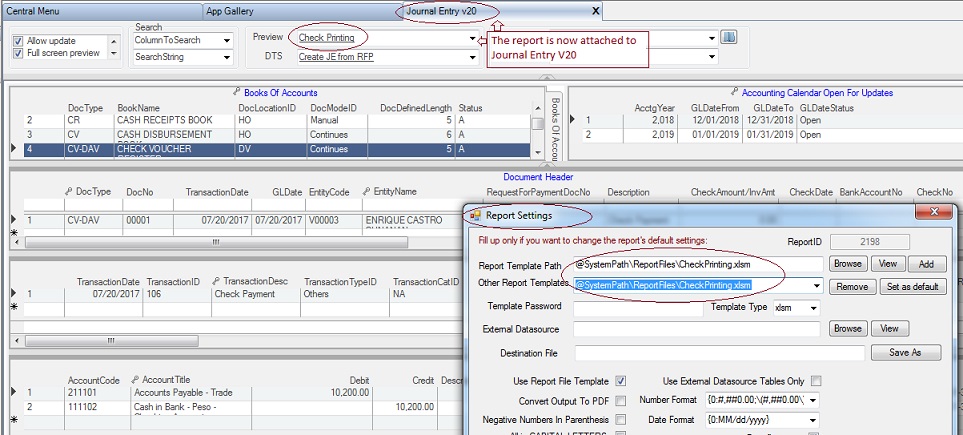
|