|
Data Transfer Service (DTS) can also be used to retrieve and view the records via data grid before generating the final report.
In this sample, DTS is used to generated the Trial Balances loaded into data grid before generate the FS.
Described below is the FS - Basic report schema
|
Menu ID
|
G2113
|
|
Menu Name
|
FS - Basic
|
|
Description
|
Financial Statements
|
|
Purpose
|
To gerate FS for a given period. Current Month and YTD
|
|
Report ID
|
2118
|
|
Template
|
@SystemPath\ReportFiles\FS Basic.xlsx
|
|
Remarks
|
Can be customized based on your requirements. Click Customize Report for details.
|
Step-by-step instructions:
1. Open Central Menu
2. Select Systems -> GL
3. Double-click Reports > FS - Basic
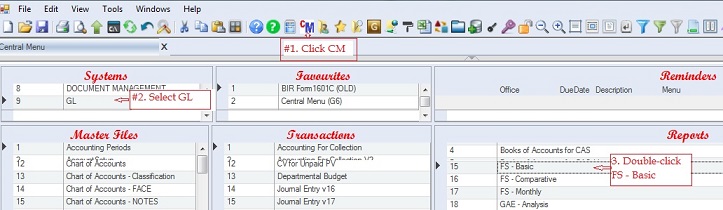
4. Enter GL Start Date.This refers to the date when the beginning balances are entered into the system. Ask your administrator to update the SQL function svfGL_DateStart so that it will have the right default value. If you have the right, you can also update the svfGL_DateStart function here.
5. Enter Current Period: From: 09/01/2018 To: 09/30/2018. In this sample the Current Period is September 2018.
For FS - Monthly, Date From 01/01/2018 To 09/30/2018. You will notice that January 1 is used since it covers monthly figures from January to December.
6. Select branch if you want to generate FS for a specific branch. Otherwise, leave it All Locations.
7. Double-click DTS -> Retrieve TB. To generate Trial Balances based on the given parameters above.
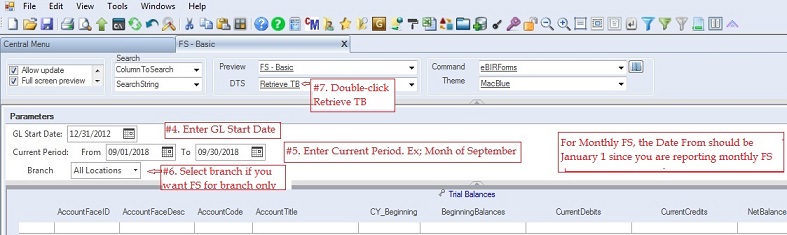
After executing instruction #7 above, the Trial Balances and Account Listing will be generated. See output below.
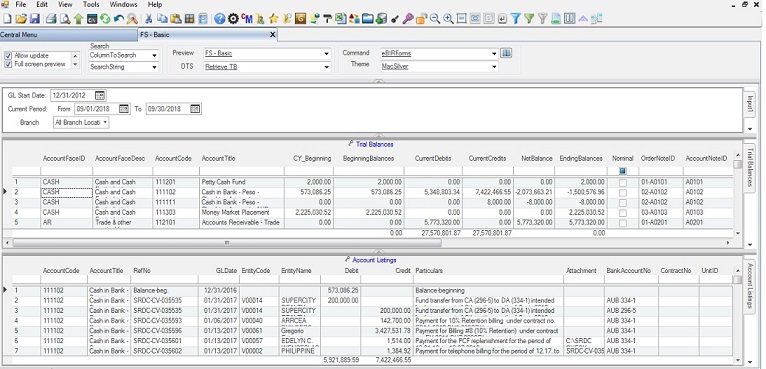
Using DTS, you can retrieve and view the records from the screen before generating the actual reports. Furthermore, you may change the parameters to retrieve another TB.
|