|
The CAS and Loose-leaf Books report is designed based on the requirements of BIR for computerized books of accounts, click here to see sample report. These are one and the same report, the only difference between CAS and Loose-leaf book is that the former, the books are saved into dvd while the latter, the books are printed for book binding. Moreover, the front-end system modules can generate Sales Invoices, ORs, DRs and Billings as requred by full CAS implementation.
Step-by-step instructions:
1. Click Cemtral Menu.
2. Select Systems -> GL
3. Double-click Reports ->Books of Accounst - CAS. You will be redirected to CAS tab window.
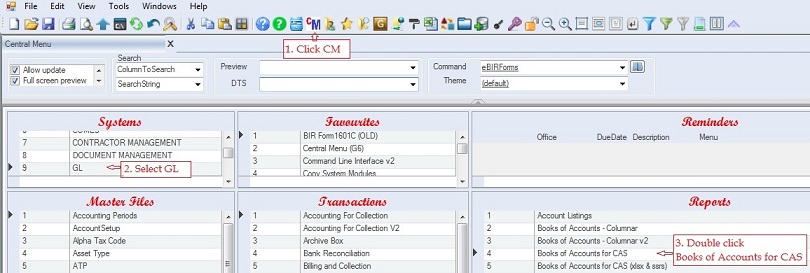
4. From the DocType dropdown, select the Book that you want to print
5. Enter the period coverd to be printed. For loose-leaf, it can be monthly or yearly basis. For CAS, it should be full year.
6. Double-click Preview -> Books of Accouns - CAS
7. Click Ok to generate the books.
8. The book will be generated in pdf, save the file into the local drive and then copy it to DVD for CAS
9. Print the generated book for book-binding.
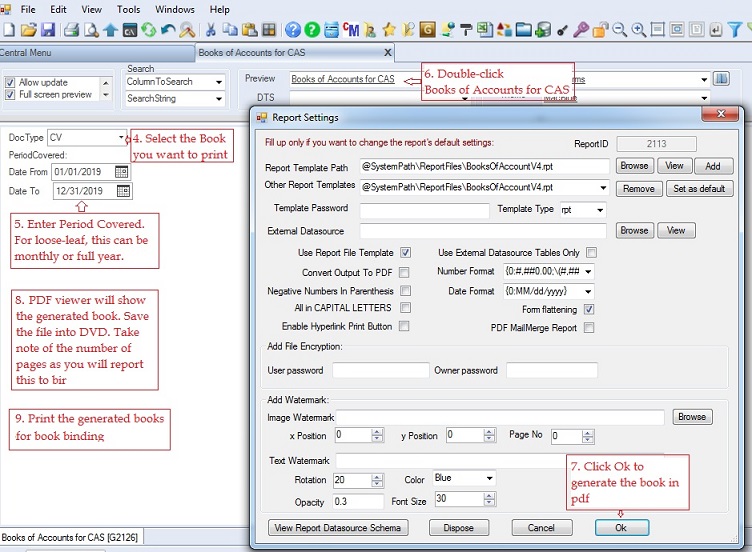
|