|
The General Ledger Book is designed based on the requirements of BIR for CAS. It is included as part of the Books of Accounts and it contains the monthly summary of each account, click here to see sample Books Of Accounts.
Step-by-step instructions:
1. Click Cemtral Menu.
2. Select Systems -> GL
3. Double-click Reports ->Books of Accounst for CAS. You will be redirected to CAS tab window.
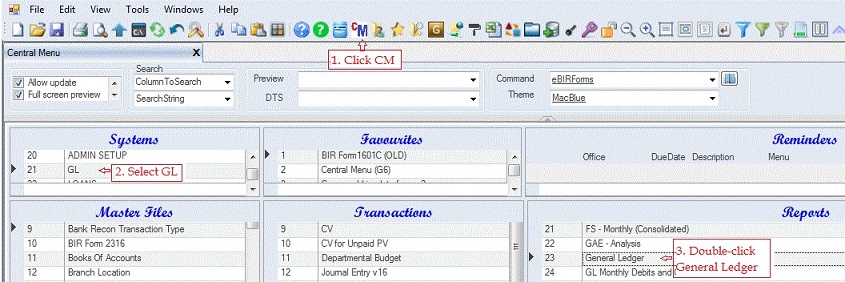
4. Enter GL Start Date - this is the date when you started using the GL system. To audtomatically retrieve the right start date, you can update the value here.
5. Enter the period covered to be printed. This is usually for the full calendar or fical year.
6. Enter Branch location only if printing for the branch is required. Otherwise, leave it All Locations
7. Double-click Preview -> General Ledger
8. Click Ok to generate the General Ledger Book.
9. The book will be generated in pdf, print and save the file into the local drive and then copy it to DVD for CAS
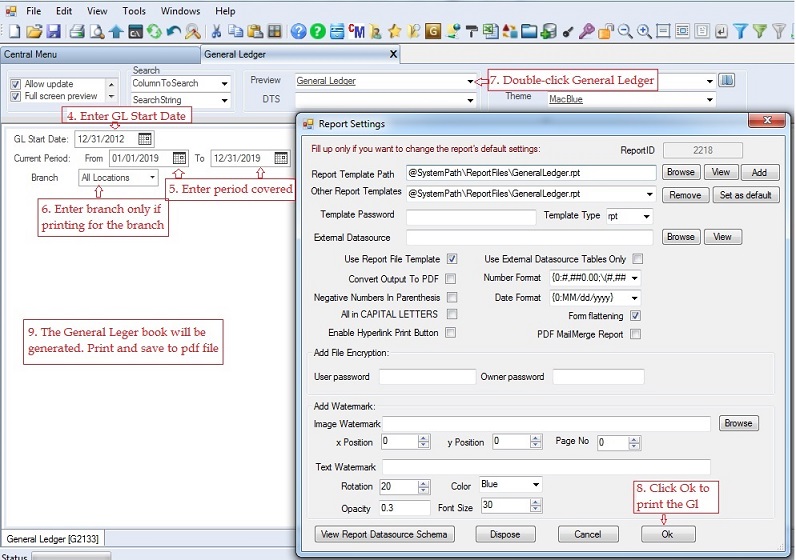
|