|
In some RDOs, they want the Loose-leaf Books to be in Excel format. This report is specifically designed for Excel loose-leaf books registration instead of CAS. Click here to see sample Books Of Accounts.
Step-by-step instructions:
1. Click Cemtral Menu.
2. Select Systems -> GL
3. Double-click Reports ->Books of Accounst - Loose-leaf. You will be redirected to CAS tab window.
For General Ledger, just select the General Ledger - Loose-leaf instead and follow the same instructions below
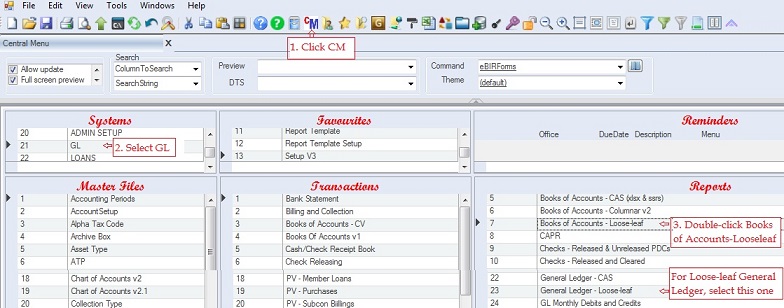
4. From the DocType dropdown, select the Book that you want to print
5. Enter the period coverd to be printed. For loose-leaf, it can be monthly or yearly basis.
6. Double-click Preview -> Books of Accouns - Loose-leaf
7. Click Ok to generate the books.
8. The book will be generated in Excel file, save the file into the local drive
9. Print the generated book for book-binding.
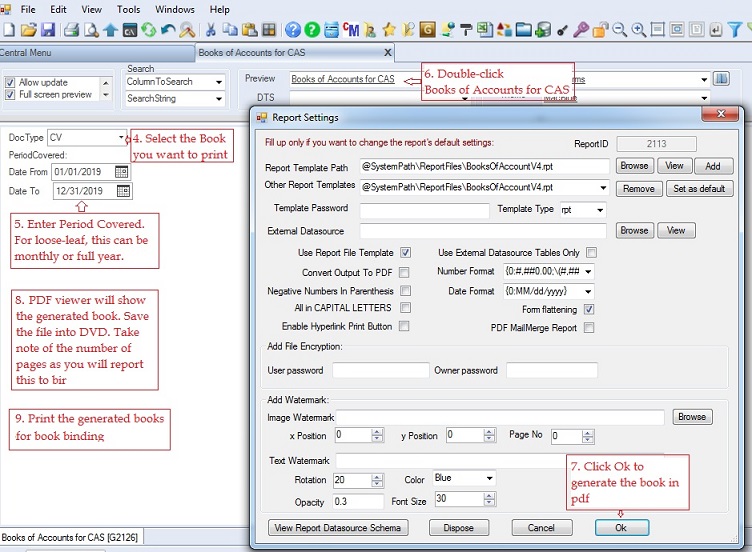
|