|
This report is usually asked by the BIR examiner during FS audit. It shows the monthly debits and credits for all the accounts.
Step-by-step instructions:
1. Click Cemtral Menu.
2. Select Systems -> GL
3. Double-click Reports ->Monthly Debits and Credits. You will be redirected to CAS tab window.
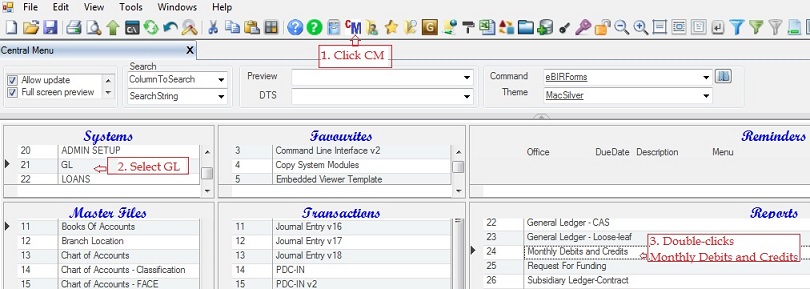
4. Select and double-click Preview -> Monthly Debits and Credits
5. Enter GL Start Date - refers to the GLDate of the beginning balances. To automatically retrieve the right start date, you can update it here.
6. Enter the Current Period - refers to the the calendar or fiscal year being audited.
7. Click Ok to generate the report
8. Print and save the generated report
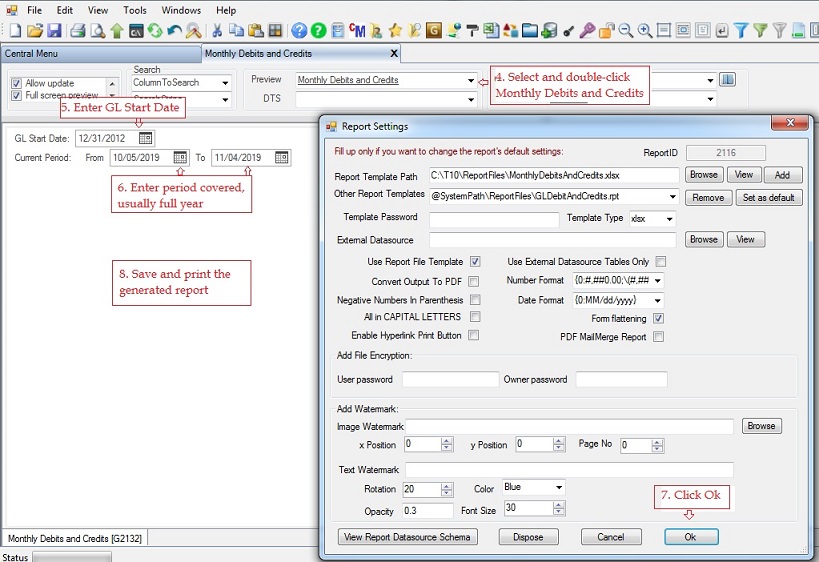
|