|
This report is used to generate Aging of Accounts Receivable. Click here to see sample of AR-Aging. You may also customize the report based on your requirement.
Step-by-step instructions:
1. Open Cenral Menu. Your Central Menu maybe different from the screenshot below as each user can have different menu and access rights.
2. Select System -> SALES OF SERVICES - Simplified
3. Double-click Reports -> AR - Aging. You will be redirected to SOA tab window.
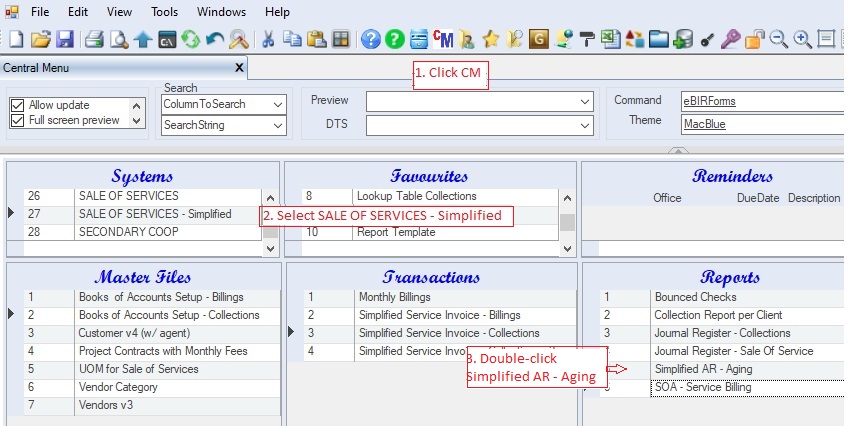
Fill-up the report parameters
4. Fill up As Of / DateTo:. All transactions after date DateTo will be disregarded
5. Select and double-click DTS -> Get Unpaid Invoices/Billings. This time the AR-Aging grid tables will be filled up with all the retrieved records.
6. Select and double-click Preview -> AR-Aging Report.
7. Click Ok to generate the report.
8. The report will be generated and exported to Excel or Pdf. Print or save the report.
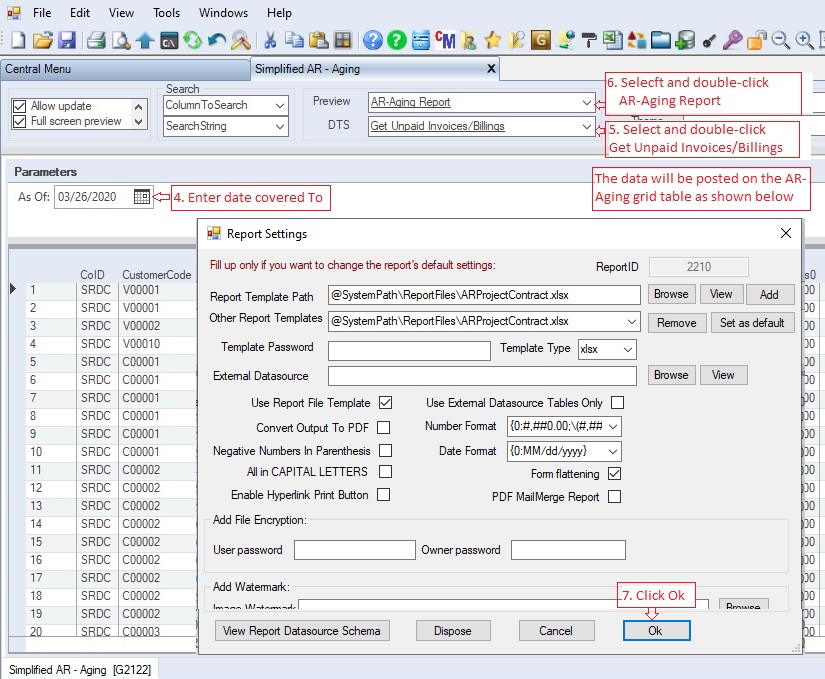
|